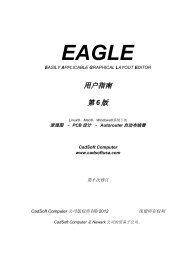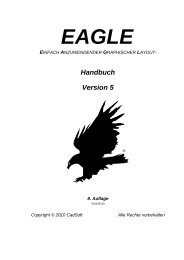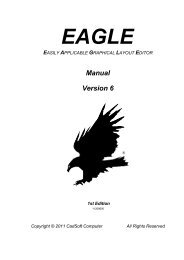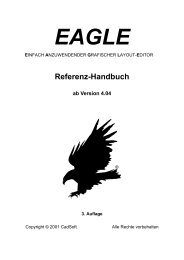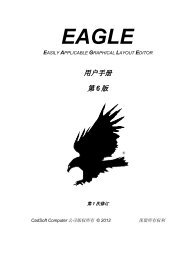EAGLE Version 5 Update Information - Cadsoft
EAGLE Version 5 Update Information - Cadsoft
EAGLE Version 5 Update Information - Cadsoft
Create successful ePaper yourself
Turn your PDF publications into a flip-book with our unique Google optimized e-Paper software.
- Fixed a possible crash when doing an UnSmash on the last element in a<br />
board that contains no signals, and where the element has attributes.<br />
- Fixed artifacts in combo box lists on Mac OS X 10.6.<br />
- Fixed a possible crash when printing to a PDF file on Mac OS X 10.4.<br />
- Fixed displaying local attributes in the schematic in case there is<br />
a global attribute with the same name.<br />
- Fixed sluggish performance, especially after UNDO/REDO with schematics<br />
that contain many sheets.<br />
- Fixed printing on Mac OS X 10.6 with some printer drivers (for instance the<br />
"HP Laserjet 5100 Series").<br />
- Fixed a memory leak in case a toolbar is wider than the editor window.<br />
- Fixed a possible crash when starting a command in the schematic editor,<br />
doing a SHOW in the board editor, and finally continuing the command in<br />
the schematic editor in such a way that a forward annotation changes the<br />
data in the board editor.<br />
- Fixed handling signal polygons in case a net that is present only on a<br />
single sheet is completely renamed.<br />
- Fixed quoting technology names in EXPORT SCRIPT.<br />
- Fixed switching the "OK" button to "Show" in the INVOKE dialog when<br />
clicking on a gate that is already invoked.<br />
Release notes for <strong>EAGLE</strong> 5.7.0<br />
=============================<br />
* Platforms:<br />
- As of this version, every <strong>EAGLE</strong> license is valid for all supported<br />
platforms, without any more additional fee.<br />
* Control Panel:<br />
- The "View/Refresh" option in the Control Panel's pulldown menu now has<br />
the platform specific hotkey.<br />
- The default action when double clicking, pressing Space or Enter on a<br />
project directory in the Control Panel's tree view is now to open/close<br />
the project.<br />
* User Language:<br />
- The new User Language functions setgroup() and clrgroup() can be used to<br />
set and clear the flags that define whether an object is within the current<br />
group.<br />
- It is now possible to directly access members in an array of UL_*<br />
objects, as in<br />
UL_SMD smds[];<br />
...<br />
if (smds[i].x == smds[j].x)<br />
...