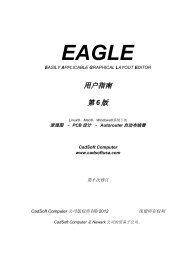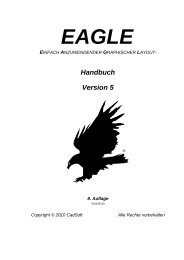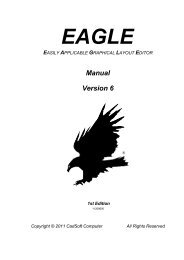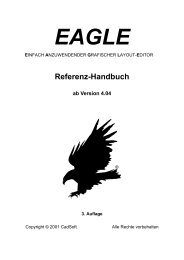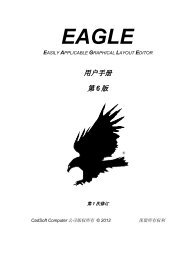EAGLE Version 5 Update Information - Cadsoft
EAGLE Version 5 Update Information - Cadsoft
EAGLE Version 5 Update Information - Cadsoft
Create successful ePaper yourself
Turn your PDF publications into a flip-book with our unique Google optimized e-Paper software.
- A "label" on a net segment now has a new property named "xref", which<br />
puts it into "cross-reference" mode. In this mode it will be displayed<br />
according to the "Xref label format" string defined under<br />
"Options/Set/Misc", and will show its text at a different offset from<br />
its origin, so that it can be placed nicely at the end of a net wire.<br />
- A cross-reference label that is placed on the end of a net wire will<br />
connect to the wire so that the wire is moved with the label, and vice<br />
versa.<br />
- The format of cross-reference labels can be defined in the<br />
"Options/Set/Misc" dialog under "Xref label format". See<br />
"Help/Editor Commands/LABEL" for a list of placeholders that can be<br />
used here.<br />
- The User Language object UL_SCHEMATIC has a new member 'xreflabel',<br />
which returns the format string used to display cross-reference labels.<br />
- The SET command has the new parameter XREF_LABEL_FORMAT, which can<br />
be used to define the cross-reference label format string.<br />
- The CHANGE command has a new option XREF that can take the values OFF<br />
and ON, and can be used to change whether a label is "plain" or<br />
"cross-reference".<br />
- The LABEL command has the new option XREF to define a cross-reference<br />
label. There are also two new icons in the parameter toolbar to set this<br />
option.<br />
- In the User Language the labels of a segment (both bus as well as net)<br />
can now be accessed through the new object type UL_LABEL, which is<br />
generated by the new loop member UL_SEGMENT.labels(). The old way of<br />
accessing labels through UL_SEGMENT.texts() is now deprecated and won't<br />
handle cross-reference labels correctly. The actual text of a label is<br />
now returned by UL_LABEL.text.<br />
* Part cross-reference:<br />
- The new text variable '>XREF' can be used in a symbol drawing to display<br />
a cross-reference to the MUST gate of the device this symbol is used in.<br />
A typical application for this are the contacts of a relay, where the<br />
'>XREF' text variable would display the frame coordinates of the relay's<br />
coil.<br />
- The format of part cross-references can be defined in the<br />
"Options/Set/Misc" dialog under "Xref part format". See<br />
"Help/Editor Commands/TEXT" for a list of placeholders that can be<br />
used here.<br />
- The SET command has the new parameter XREF_PART_FORMAT, which can<br />
be used to define the part cross-reference format string.<br />
- The User Language object UL_SCHEMATIC has a new member 'xrefpart',<br />
which returns the format string used to display part cross-references.<br />
* Contact cross-reference:<br />
- <strong>EAGLE</strong> can now automatically generate a contact cross-reference, which is<br />
mainly used for relay coils and contacts in electrical schematics.<br />
- The contact cross-reference is generated for the first MUST gate in a