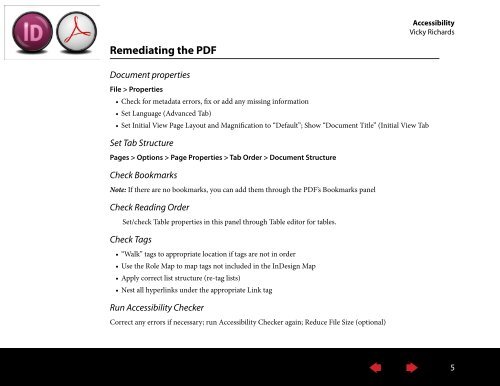Accessibility: It's the Law - InDesign User Group
Accessibility: It's the Law - InDesign User Group
Accessibility: It's the Law - InDesign User Group
Create successful ePaper yourself
Turn your PDF publications into a flip-book with our unique Google optimized e-Paper software.
<strong>Accessibility</strong><br />
Vicky Richards<br />
Remediating <strong>the</strong> PDF<br />
Document properties<br />
File > Properties<br />
• Check for metadata errors, fix or add any missing information<br />
• Set Language (Advanced Tab)<br />
• Set Initial View Page Layout and Magnification to “Default”; Show “Document Title” (Initial View Tab<br />
Set Tab Structure<br />
Pages > Options > Page Properties > Tab Order > Document Structure<br />
Check Bookmarks<br />
Note: If <strong>the</strong>re are no bookmarks, you can add <strong>the</strong>m through <strong>the</strong> PDF’s Bookmarks panel<br />
Check Reading Order<br />
Set/check Table properties in this panel through Table editor for tables.<br />
Check Tags<br />
• “Walk” tags to appropriate location if tags are not in order<br />
• Use <strong>the</strong> Role Map to map tags not included in <strong>the</strong> <strong>InDesign</strong> Map<br />
• Apply correct list structure (re-tag lists)<br />
• Nest all hyperlinks under <strong>the</strong> appropriate Link tag<br />
Run <strong>Accessibility</strong> Checker<br />
Correct any errors if necessary; run <strong>Accessibility</strong> Checker again; Reduce File Size (optional)<br />
5