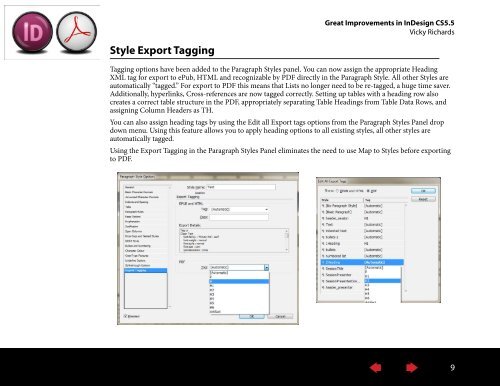Accessibility: It's the Law - InDesign User Group
Accessibility: It's the Law - InDesign User Group
Accessibility: It's the Law - InDesign User Group
Create successful ePaper yourself
Turn your PDF publications into a flip-book with our unique Google optimized e-Paper software.
Great Improvements in <strong>InDesign</strong> CS5.5<br />
Vicky Richards<br />
Style Export Tagging<br />
Tagging options have been added to <strong>the</strong> Paragraph Styles panel. You can now assign <strong>the</strong> appropriate Heading<br />
XML tag for export to ePub, HTML and recognizable by PDF directly in <strong>the</strong> Paragraph Style. All o<strong>the</strong>r Styles are<br />
automatically “tagged.” For export to PDF this means that Lists no longer need to be re-tagged, a huge time saver.<br />
Additionally, hyperlinks, Cross-references are now tagged correctly. Setting up tables with a heading row also<br />
creates a correct table structure in <strong>the</strong> PDF, appropriately separating Table Headings from Table Data Rows, and<br />
assigning Column Headers as TH.<br />
You can also assign heading tags by using <strong>the</strong> Edit all Export tags options from <strong>the</strong> Paragraph Styles Panel drop<br />
down menu. Using this feature allows you to apply heading options to all existing styles, all o<strong>the</strong>r styles are<br />
automatically tagged.<br />
Using <strong>the</strong> Export Tagging in <strong>the</strong> Paragraph Styles Panel eliminates <strong>the</strong> need to use Map to Styles before exporting<br />
to PDF.<br />
9