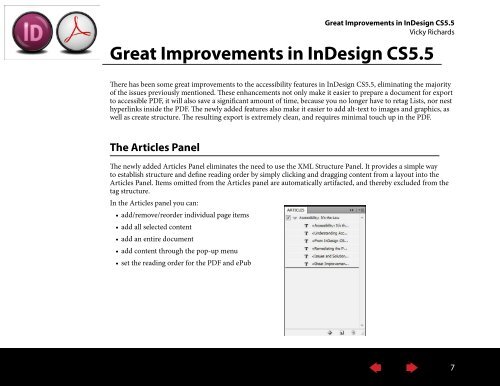Accessibility: It's the Law - InDesign User Group
Accessibility: It's the Law - InDesign User Group
Accessibility: It's the Law - InDesign User Group
You also want an ePaper? Increase the reach of your titles
YUMPU automatically turns print PDFs into web optimized ePapers that Google loves.
Great Improvements in <strong>InDesign</strong> CS5.5<br />
Vicky Richards<br />
Great Improvements in <strong>InDesign</strong> CS5.5<br />
There has been some great improvements to <strong>the</strong> accessibility features in <strong>InDesign</strong> CS5.5, eliminating <strong>the</strong> majority<br />
of <strong>the</strong> issues previously mentioned. These enhancements not only make it easier to prepare a document for export<br />
to accessible PDF, it will also save a significant amount of time, because you no longer have to retag Lists, nor nest<br />
hyperlinks inside <strong>the</strong> PDF. The newly added features also make it easier to add alt-text to images and graphics, as<br />
well as create structure. The resulting export is extremely clean, and requires minimal touch up in <strong>the</strong> PDF.<br />
The Articles Panel<br />
The newly added Articles Panel eliminates <strong>the</strong> need to use <strong>the</strong> XML Structure Panel. It provides a simple way<br />
to establish structure and define reading order by simply clicking and dragging content from a layout into <strong>the</strong><br />
Articles Panel. Items omitted from <strong>the</strong> Articles panel are automatically artifacted, and <strong>the</strong>reby excluded from <strong>the</strong><br />
tag structure.<br />
In <strong>the</strong> Articles panel you can:<br />
• add/remove/reorder individual page items<br />
• add all selected content<br />
• add an entire document<br />
• add content through <strong>the</strong> pop-up menu<br />
• set <strong>the</strong> reading order for <strong>the</strong> PDF and ePub<br />
7