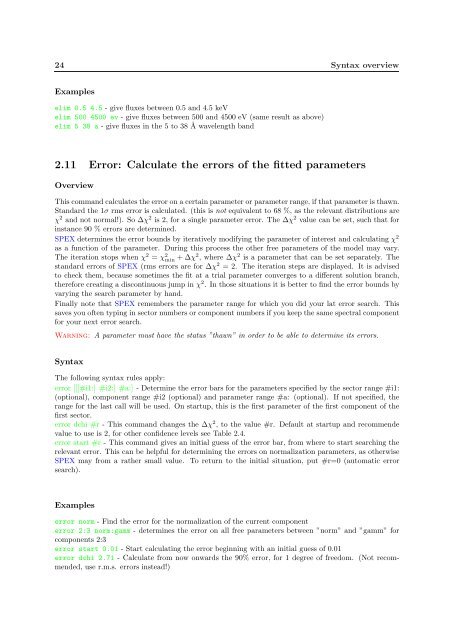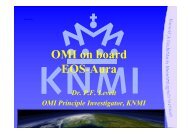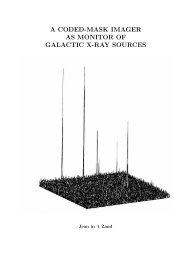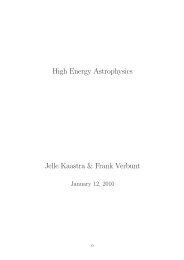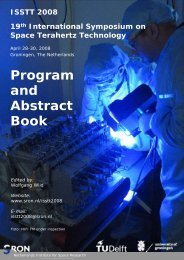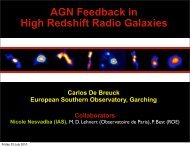SPEX User's Manual - SRON
SPEX User's Manual - SRON
SPEX User's Manual - SRON
Create successful ePaper yourself
Turn your PDF publications into a flip-book with our unique Google optimized e-Paper software.
24 Syntax overview<br />
Examples<br />
elim 0.5 4.5 - give fluxes between 0.5 and 4.5 keV<br />
elim 500 4500 ev - give fluxes between 500 and 4500 eV (same result as above)<br />
elim 5 38 a - give fluxes in the 5 to 38 Å wavelength band<br />
2.11 Error: Calculate the errors of the fitted parameters<br />
Overview<br />
This command calculates the error on a certain parameter or parameter range, if that parameter is thawn.<br />
Standard the 1σ rms error is calculated. (this is not equivalent to 68 %, as the relevant distributions are<br />
χ 2 and not normal!). So ∆χ 2 is 2, for a single parameter error. The ∆χ 2 value can be set, such that for<br />
instance 90 % errors are determined.<br />
<strong>SPEX</strong> determines the error bounds by iteratively modifying the parameter of interest and calculating χ 2<br />
as a function of the parameter. During this process the other free parameters of the model may vary.<br />
The iteration stops when χ 2 = χ 2 min + ∆χ2 , where ∆χ 2 is a parameter that can be set separately. The<br />
standard errors of <strong>SPEX</strong> (rms errors are for ∆χ 2 = 2. The iteration steps are displayed. It is advised<br />
to check them, because sometimes the fit at a trial parameter converges to a different solution branch,<br />
therefore creating a discontinuous jump in χ 2 . In those situations it is better to find the error bounds by<br />
varying the search parameter by hand.<br />
Finally note that <strong>SPEX</strong> remembers the parameter range for which you did your lat error search. This<br />
saves you often typing in sector numbers or component numbers if you keep the same spectral component<br />
for your next error search.<br />
Warning: A parameter must have the status ”thawn” in order to be able to determine its errors.<br />
Syntax<br />
The following syntax rules apply:<br />
error [[[#i1:] #i2:] #a:] - Determine the error bars for the parameters specified by the sector range #i1:<br />
(optional), component range #i2 (optional) and parameter range #a: (optional). If not specified, the<br />
range for the last call will be used. On startup, this is the first parameter of the first component of the<br />
first sector.<br />
error dchi #r - This command changes the ∆χ 2 , to the value #r. Default at startup and recommende<br />
value to use is 2, for other confidence levels see Table 2.4.<br />
error start #r - This command gives an initial guess of the error bar, from where to start searching the<br />
relevant error. This can be helpful for determining the errors on normalization parameters, as otherwise<br />
<strong>SPEX</strong> may from a rather small value. To return to the initial situation, put #r=0 (automatic error<br />
search).<br />
Examples<br />
error norm - Find the error for the normalization of the current component<br />
error 2:3 norm:gamm - determines the error on all free parameters between ”norm” and ”gamm” for<br />
components 2:3<br />
error start 0.01 - Start calculating the error beginning with an initial guess of 0.01<br />
error dchi 2.71 - Calculate from now onwards the 90% error, for 1 degree of freedom. (Not recommended,<br />
use r.m.s. errors instead!)