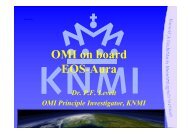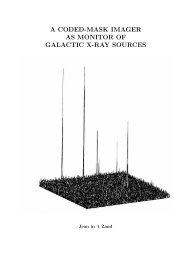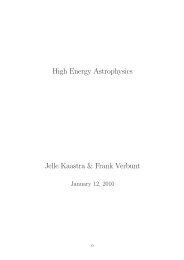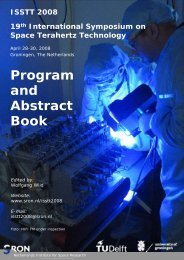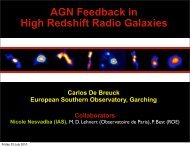SPEX User's Manual - SRON
SPEX User's Manual - SRON
SPEX User's Manual - SRON
Create successful ePaper yourself
Turn your PDF publications into a flip-book with our unique Google optimized e-Paper software.
2.25 Shiftplot: shift the plotted spectrum for display purposes 39<br />
sector delete #i - Deletes sector #i.<br />
Examples<br />
sector new - Creates a new sector.<br />
sector copy 2 - Creates a new sector, with the same spectral model as used in sector 2. This can be<br />
useful if the spectra of the different sectors are very similar in composition.<br />
sector delete 3 - Deletes sector number 3.<br />
2.25 Shiftplot: shift the plotted spectrum for display purposes<br />
Overview<br />
This command shifts the observed spectrum as well as the model spectrum by adding a constant or by<br />
multiplying a constant, as far as plots are concerned. The true data files do not change, so the shift is<br />
only for representational purposes.<br />
There are basically two options, indicated by the mode variable plotshift: For plotshift=1, a constant<br />
shift is added to the plotted spectrum of a given part of the data, for plotshift=2 the plotted spectrum is<br />
multiplied by the constant shift.<br />
The multiplicative constant shift (plotshift=2) is generally preferred for log-log plots, while for linear<br />
plots a constant additive shift (plotshift=1) is preferred.<br />
Warning: In the case of addition (plotshift=1), the addition constant is given in counts/s. This thus<br />
leads to a different (energy-dependent) constant being added to the plotted spectrum if the units are not<br />
in counts/s. For the multiplicative case this is of course not the case.<br />
Syntax<br />
The following syntax rules apply:<br />
shiftplot #i #r - #i indicates whether a constant should be added (#i=1) or multiplied (#i=2) to the<br />
spectrum and model. #r is then the constant to be added or multiplied by.<br />
shiftplot [instrument #i1:] [region #i2:] #i3 #r - Shift the plot using a factor #r. Here #i3 (= plotshift)<br />
determines whether the constant is added (plotshift=1) or multiplied (plotshift=2). The optional<br />
instrument range #i1: can be used to select a single instrument or range of instruments for which the<br />
shift needs to be applied, and the optional region range #i2: the region for these instruments.<br />
Examples<br />
shiftplot 1 2.0 - Adds 2 counts/s to the plotted spectrum. Since no instrument or region is specified,<br />
this applies for all spectra.<br />
shiftplot 2 10.0 - Multiplies the plotted spectrum by a factor of 10.0<br />
shiftplot instrument 1 region 2 1 2 - Adds 2 counts/s to the plotted spectrum for the data from<br />
instrument 1 and region 2.<br />
shiftplot region 2:3 1 2 - Adds 2 counts/s to the plotted spectrum for the data for all instruments<br />
and regions 2−3.