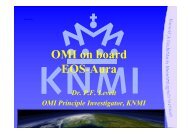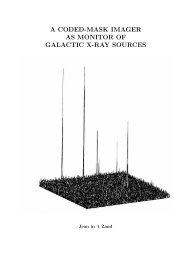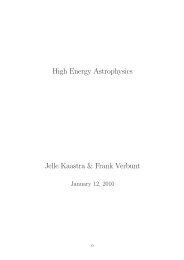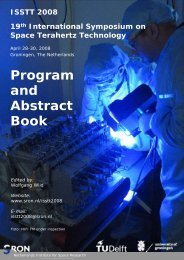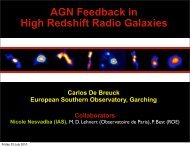SPEX User's Manual - SRON
SPEX User's Manual - SRON
SPEX User's Manual - SRON
You also want an ePaper? Increase the reach of your titles
YUMPU automatically turns print PDFs into web optimized ePapers that Google loves.
4.5 Plot text 73<br />
4.5 Plot text<br />
In <strong>SPEX</strong> it is possible to draw text strings on the plot surface or near the frame of the plot. Several<br />
properties of the text can be adjusted, like the fontheight, font type, colour, orientation and location of<br />
the text. See Fig. 4.5.1 for an example of possible fonts.<br />
4.5.1 Font types (font)<br />
The following fonts types are allowed (values between 1–4):<br />
1. normal font (default)<br />
2. roman font<br />
3. italic font<br />
4. script font<br />
Figure 4.3: Example of different fonts.