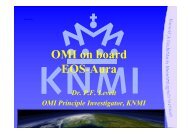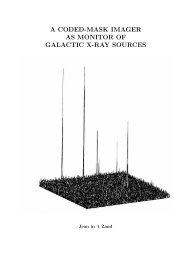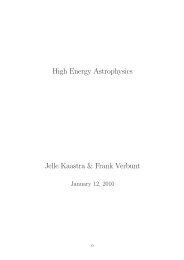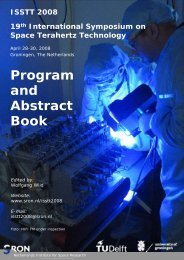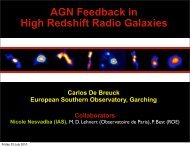SPEX User's Manual - SRON
SPEX User's Manual - SRON
SPEX User's Manual - SRON
You also want an ePaper? Increase the reach of your titles
YUMPU automatically turns print PDFs into web optimized ePapers that Google loves.
76 More about plotting<br />
4.6 Plot captions<br />
Spex has a set of captions defined for each plot. The properties of these captions as well as the text can<br />
be modified by the user. For the properties (font types etc.) see Sect. 4.5.<br />
The following captions exist:<br />
• x : the x-axis, plotted below the frame<br />
• y : the y-axis, plotted left from the frame<br />
• z : the z-axis (for contour plots and images), plotted at the upper left edge of the frame<br />
• ut : the upper title text, plotted in the middle above the frame<br />
• lt : the lower title text, plotted between the upper title text and the frame<br />
• id : the plot identification, plotted to the upper right corner of the frame (usually contains the<br />
<strong>SPEX</strong> version and time and date).<br />
With the ”plot cap” series of commands, the text, appearance and position of all these captions can be<br />
modified.