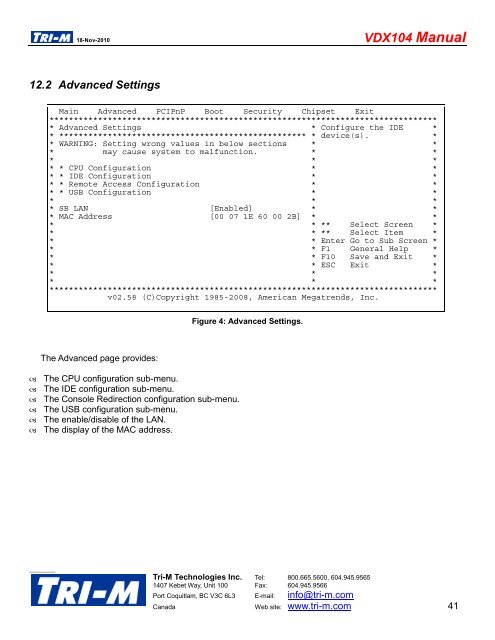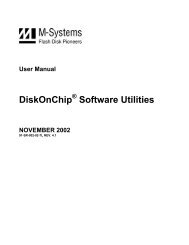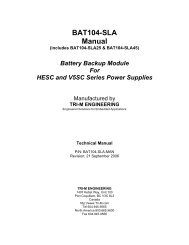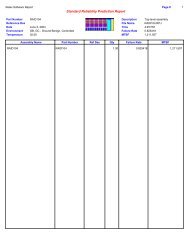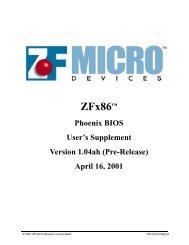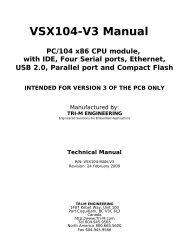VDX104 Manual - Tri-M Systems Inc.
VDX104 Manual - Tri-M Systems Inc.
VDX104 Manual - Tri-M Systems Inc.
Create successful ePaper yourself
Turn your PDF publications into a flip-book with our unique Google optimized e-Paper software.
18-Nov-2010<br />
<strong>VDX104</strong> <strong>Manual</strong><br />
12.2 Advanced Settings<br />
Main Advanced PCIPnP Boot Security Chipset Exit<br />
********************************************************************************<br />
* Advanced Settings * Configure the IDE *<br />
* *************************************************** * device(s). *<br />
* WARNING: Setting wrong values in below sections * *<br />
* may cause system to malfunction. * *<br />
* * *<br />
* * CPU Configuration * *<br />
* * IDE Configuration * *<br />
* * Remote Access Configuration * *<br />
* * USB Configuration * *<br />
* * *<br />
* SB LAN [Enabled] * *<br />
* MAC Address [00 07 1E 60 00 2B] * *<br />
* * ** Select Screen *<br />
* * ** Select Item *<br />
* * Enter Go to Sub Screen *<br />
* * F1 General Help *<br />
* * F10 Save and Exit *<br />
* * ESC Exit *<br />
* * *<br />
* * *<br />
********************************************************************************<br />
v02.58 (C)Copyright 1985-2008, American Megatrends, <strong>Inc</strong>.<br />
Figure 4: Advanced Settings.<br />
The Advanced page provides:<br />
The CPU configuration sub-menu.<br />
The IDE configuration sub-menu.<br />
The Console Redirection configuration sub-menu.<br />
The USB configuration sub-menu.<br />
The enable/disable of the LAN.<br />
The display of the MAC address.<br />
<strong>Tri</strong>-M Technologies <strong>Inc</strong>. Tel: 800.665.5600, 604.945.9565<br />
1407 Kebet Way, Unit 100 Fax: 604.945.9566<br />
Port Coquitlam, BC V3C 6L3 E-mail: info@tri-m.com<br />
Canada Web site: www.tri-m.com 41