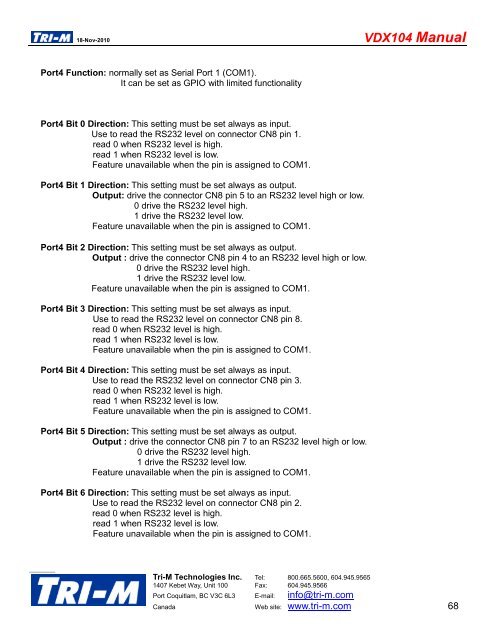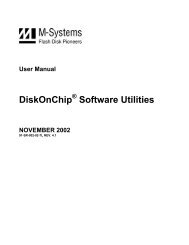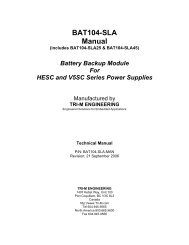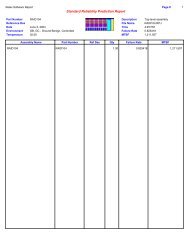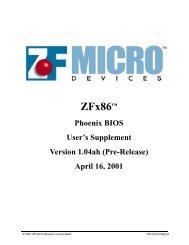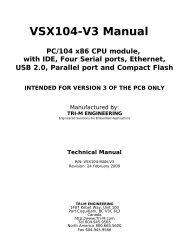VDX104 Manual - Tri-M Systems Inc.
VDX104 Manual - Tri-M Systems Inc.
VDX104 Manual - Tri-M Systems Inc.
Create successful ePaper yourself
Turn your PDF publications into a flip-book with our unique Google optimized e-Paper software.
18-Nov-2010<br />
<strong>VDX104</strong> <strong>Manual</strong><br />
Port4 Function: normally set as Serial Port 1 (COM1).<br />
It can be set as GPIO with limited functionality<br />
Port4 Bit 0 Direction: This setting must be set always as input.<br />
Use to read the RS232 level on connector CN8 pin 1.<br />
read 0 when RS232 level is high.<br />
read 1 when RS232 level is low.<br />
Feature unavailable when the pin is assigned to COM1.<br />
Port4 Bit 1 Direction: This setting must be set always as output.<br />
Output: drive the connector CN8 pin 5 to an RS232 level high or low.<br />
0 drive the RS232 level high.<br />
1 drive the RS232 level low.<br />
Feature unavailable when the pin is assigned to COM1.<br />
Port4 Bit 2 Direction: This setting must be set always as output.<br />
Output : drive the connector CN8 pin 4 to an RS232 level high or low.<br />
0 drive the RS232 level high.<br />
1 drive the RS232 level low.<br />
Feature unavailable when the pin is assigned to COM1.<br />
Port4 Bit 3 Direction: This setting must be set always as input.<br />
Use to read the RS232 level on connector CN8 pin 8.<br />
read 0 when RS232 level is high.<br />
read 1 when RS232 level is low.<br />
Feature unavailable when the pin is assigned to COM1.<br />
Port4 Bit 4 Direction: This setting must be set always as input.<br />
Use to read the RS232 level on connector CN8 pin 3.<br />
read 0 when RS232 level is high.<br />
read 1 when RS232 level is low.<br />
Feature unavailable when the pin is assigned to COM1.<br />
Port4 Bit 5 Direction: This setting must be set always as output.<br />
Output : drive the connector CN8 pin 7 to an RS232 level high or low.<br />
0 drive the RS232 level high.<br />
1 drive the RS232 level low.<br />
Feature unavailable when the pin is assigned to COM1.<br />
Port4 Bit 6 Direction: This setting must be set always as input.<br />
Use to read the RS232 level on connector CN8 pin 2.<br />
read 0 when RS232 level is high.<br />
read 1 when RS232 level is low.<br />
Feature unavailable when the pin is assigned to COM1.<br />
<strong>Tri</strong>-M Technologies <strong>Inc</strong>. Tel: 800.665.5600, 604.945.9565<br />
1407 Kebet Way, Unit 100 Fax: 604.945.9566<br />
Port Coquitlam, BC V3C 6L3 E-mail: info@tri-m.com<br />
Canada Web site: www.tri-m.com 68