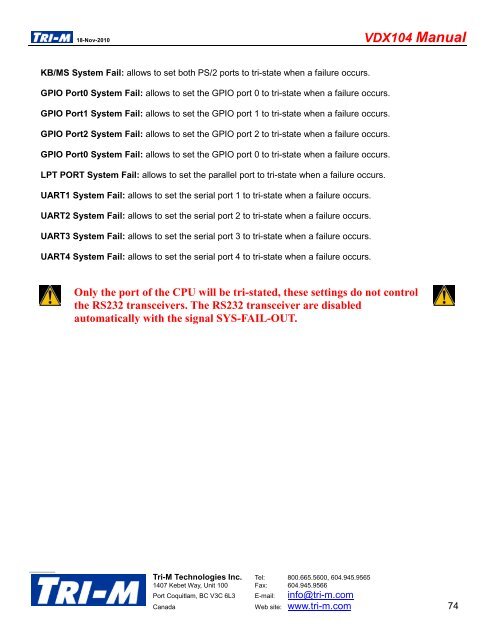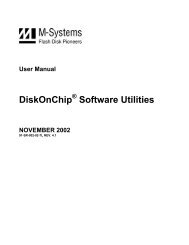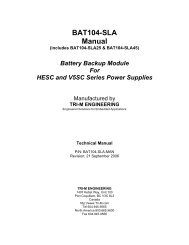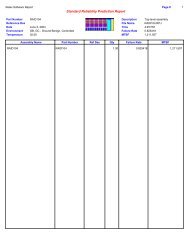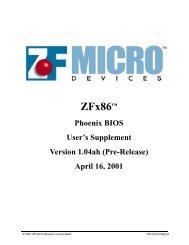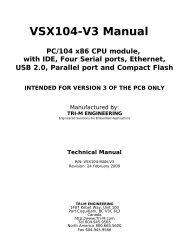VDX104 Manual - Tri-M Systems Inc.
VDX104 Manual - Tri-M Systems Inc.
VDX104 Manual - Tri-M Systems Inc.
You also want an ePaper? Increase the reach of your titles
YUMPU automatically turns print PDFs into web optimized ePapers that Google loves.
18-Nov-2010<br />
<strong>VDX104</strong> <strong>Manual</strong><br />
KB/MS System Fail: allows to set both PS/2 ports to tri-state when a failure occurs.<br />
GPIO Port0 System Fail: allows to set the GPIO port 0 to tri-state when a failure occurs.<br />
GPIO Port1 System Fail: allows to set the GPIO port 1 to tri-state when a failure occurs.<br />
GPIO Port2 System Fail: allows to set the GPIO port 2 to tri-state when a failure occurs.<br />
GPIO Port0 System Fail: allows to set the GPIO port 0 to tri-state when a failure occurs.<br />
LPT PORT System Fail: allows to set the parallel port to tri-state when a failure occurs.<br />
UART1 System Fail: allows to set the serial port 1 to tri-state when a failure occurs.<br />
UART2 System Fail: allows to set the serial port 2 to tri-state when a failure occurs.<br />
UART3 System Fail: allows to set the serial port 3 to tri-state when a failure occurs.<br />
UART4 System Fail: allows to set the serial port 4 to tri-state when a failure occurs.<br />
Only the port of the CPU will be tri-stated, these settings do not control<br />
the RS232 transceivers. The RS232 transceiver are disabled<br />
automatically with the signal SYS-FAIL-OUT.<br />
<strong>Tri</strong>-M Technologies <strong>Inc</strong>. Tel: 800.665.5600, 604.945.9565<br />
1407 Kebet Way, Unit 100 Fax: 604.945.9566<br />
Port Coquitlam, BC V3C 6L3 E-mail: info@tri-m.com<br />
Canada Web site: www.tri-m.com 74