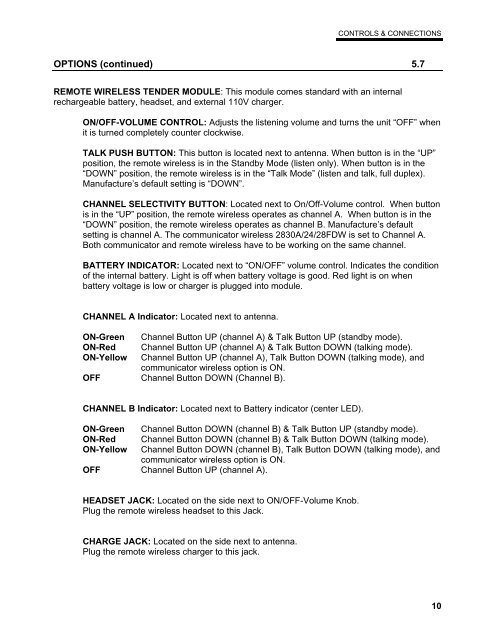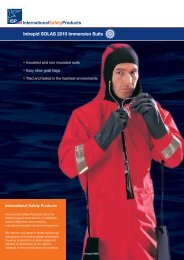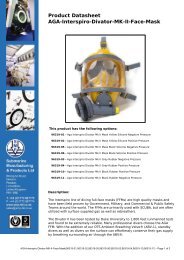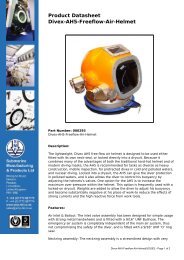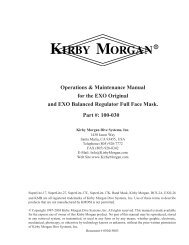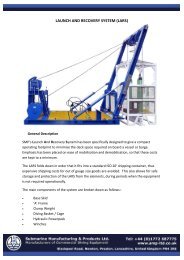Instruction Manual - DECA | Diving Equipment Company of America
Instruction Manual - DECA | Diving Equipment Company of America
Instruction Manual - DECA | Diving Equipment Company of America
Create successful ePaper yourself
Turn your PDF publications into a flip-book with our unique Google optimized e-Paper software.
CONTROLS & CONNECTIONS<br />
OPTIONS (continued) 5.7<br />
REMOTE WIRELESS TENDER MODULE: This module comes standard with an internal<br />
rechargeable battery, headset, and external 110V charger.<br />
ON/OFF-VOLUME CONTROL: Adjusts the listening volume and turns the unit “OFF” when<br />
it is turned completely counter clockwise.<br />
TALK PUSH BUTTON: This button is located next to antenna. When button is in the “UP”<br />
position, the remote wireless is in the Standby Mode (listen only). When button is in the<br />
“DOWN” position, the remote wireless is in the “Talk Mode” (listen and talk, full duplex).<br />
Manufacture’s default setting is “DOWN”.<br />
CHANNEL SELECTIVITY BUTTON: Located next to On/Off-Volume control. When button<br />
is in the “UP” position, the remote wireless operates as channel A. When button is in the<br />
“DOWN” position, the remote wireless operates as channel B. Manufacture’s default<br />
setting is channel A. The communicator wireless 2830A/24/28FDW is set to Channel A.<br />
Both communicator and remote wireless have to be working on the same channel.<br />
BATTERY INDICATOR: Located next to “ON/OFF” volume control. Indicates the condition<br />
<strong>of</strong> the internal battery. Light is <strong>of</strong>f when battery voltage is good. Red light is on when<br />
battery voltage is low or charger is plugged into module.<br />
CHANNEL A Indicator: Located next to antenna.<br />
ON-Green<br />
ON-Red<br />
ON-Yellow<br />
OFF<br />
Channel Button UP (channel A) & Talk Button UP (standby mode).<br />
Channel Button UP (channel A) & Talk Button DOWN (talking mode).<br />
Channel Button UP (channel A), Talk Button DOWN (talking mode), and<br />
communicator wireless option is ON.<br />
Channel Button DOWN (Channel B).<br />
CHANNEL B Indicator: Located next to Battery indicator (center LED).<br />
ON-Green<br />
ON-Red<br />
ON-Yellow<br />
OFF<br />
Channel Button DOWN (channel B) & Talk Button UP (standby mode).<br />
Channel Button DOWN (channel B) & Talk Button DOWN (talking mode).<br />
Channel Button DOWN (channel B), Talk Button DOWN (talking mode), and<br />
communicator wireless option is ON.<br />
Channel Button UP (channel A).<br />
HEADSET JACK: Located on the side next to ON/OFF-Volume Knob.<br />
Plug the remote wireless headset to this Jack.<br />
CHARGE JACK: Located on the side next to antenna.<br />
Plug the remote wireless charger to this jack.<br />
10