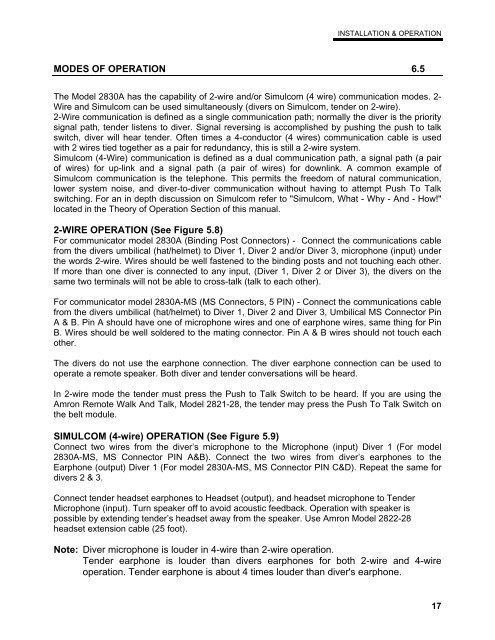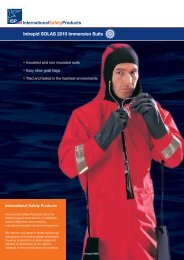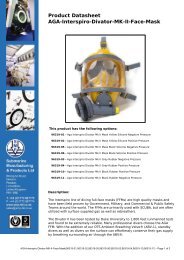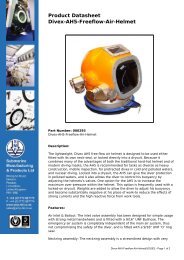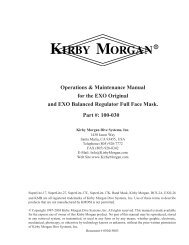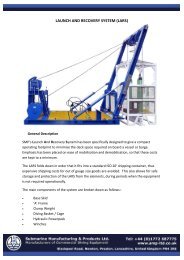Instruction Manual - DECA | Diving Equipment Company of America
Instruction Manual - DECA | Diving Equipment Company of America
Instruction Manual - DECA | Diving Equipment Company of America
You also want an ePaper? Increase the reach of your titles
YUMPU automatically turns print PDFs into web optimized ePapers that Google loves.
INSTALLATION & OPERATION<br />
MODES OF OPERATION 6.5<br />
The Model 2830A has the capability <strong>of</strong> 2-wire and/or Simulcom (4 wire) communication modes. 2-<br />
Wire and Simulcom can be used simultaneously (divers on Simulcom, tender on 2-wire).<br />
2-Wire communication is defined as a single communication path; normally the diver is the priority<br />
signal path, tender listens to diver. Signal reversing is accomplished by pushing the push to talk<br />
switch, diver will hear tender. Often times a 4-conductor (4 wires) communication cable is used<br />
with 2 wires tied together as a pair for redundancy, this is still a 2-wire system.<br />
Simulcom (4-Wire) communication is defined as a dual communication path, a signal path (a pair<br />
<strong>of</strong> wires) for up-link and a signal path (a pair <strong>of</strong> wires) for downlink. A common example <strong>of</strong><br />
Simulcom communication is the telephone. This permits the freedom <strong>of</strong> natural communication,<br />
lower system noise, and diver-to-diver communication without having to attempt Push To Talk<br />
switching. For an in depth discussion on Simulcom refer to "Simulcom, What - Why - And - How!"<br />
located in the Theory <strong>of</strong> Operation Section <strong>of</strong> this manual.<br />
2-WIRE OPERATION (See Figure 5.8)<br />
For communicator model 2830A (Binding Post Connectors) - Connect the communications cable<br />
from the divers umbilical (hat/helmet) to Diver 1, Diver 2 and/or Diver 3, microphone (input) under<br />
the words 2-wire. Wires should be well fastened to the binding posts and not touching each other.<br />
If more than one diver is connected to any input, (Diver 1, Diver 2 or Diver 3), the divers on the<br />
same two terminals will not be able to cross-talk (talk to each other).<br />
For communicator model 2830A-MS (MS Connectors, 5 PIN) - Connect the communications cable<br />
from the divers umbilical (hat/helmet) to Diver 1, Diver 2 and Diver 3, Umbilical MS Connector Pin<br />
A & B. Pin A should have one <strong>of</strong> microphone wires and one <strong>of</strong> earphone wires, same thing for Pin<br />
B. Wires should be well soldered to the mating connector. Pin A & B wires should not touch each<br />
other.<br />
The divers do not use the earphone connection. The diver earphone connection can be used to<br />
operate a remote speaker. Both diver and tender conversations will be heard.<br />
In 2-wire mode the tender must press the Push to Talk Switch to be heard. If you are using the<br />
Amron Remote Walk And Talk, Model 2821-28, the tender may press the Push To Talk Switch on<br />
the belt module.<br />
SIMULCOM (4-wire) OPERATION (See Figure 5.9)<br />
Connect two wires from the diver’s microphone to the Microphone (input) Diver 1 (For model<br />
2830A-MS, MS Connector PIN A&B). Connect the two wires from diver’s earphones to the<br />
Earphone (output) Diver 1 (For model 2830A-MS, MS Connector PIN C&D). Repeat the same for<br />
divers 2 & 3.<br />
Connect tender headset earphones to Headset (output), and headset microphone to Tender<br />
Microphone (input). Turn speaker <strong>of</strong>f to avoid acoustic feedback. Operation with speaker is<br />
possible by extending tender’s headset away from the speaker. Use Amron Model 2822-28<br />
headset extension cable (25 foot).<br />
Note: Diver microphone is louder in 4-wire than 2-wire operation.<br />
Tender earphone is louder than divers earphones for both 2-wire and 4-wire<br />
operation. Tender earphone is about 4 times louder than diver's earphone.<br />
17