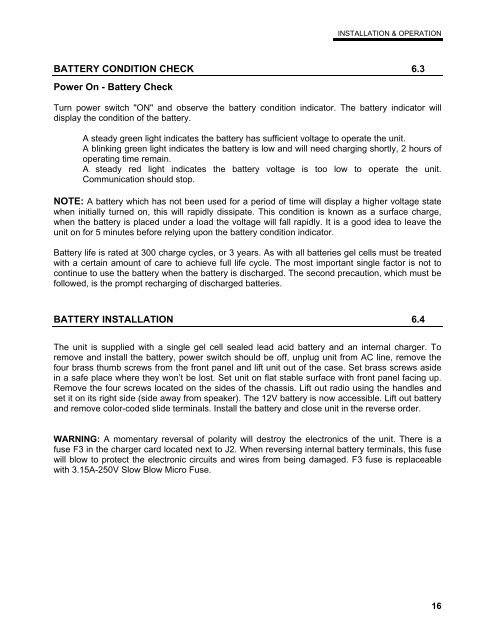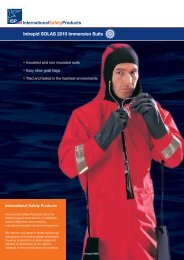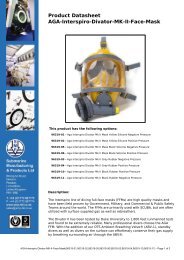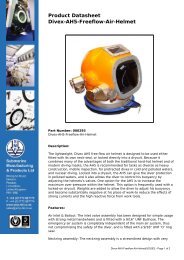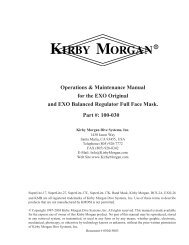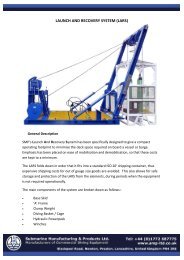Instruction Manual - DECA | Diving Equipment Company of America
Instruction Manual - DECA | Diving Equipment Company of America
Instruction Manual - DECA | Diving Equipment Company of America
Create successful ePaper yourself
Turn your PDF publications into a flip-book with our unique Google optimized e-Paper software.
INSTALLATION & OPERATION<br />
BATTERY CONDITION CHECK 6.3<br />
Power On - Battery Check<br />
Turn power switch "ON" and observe the battery condition indicator. The battery indicator will<br />
display the condition <strong>of</strong> the battery.<br />
A steady green light indicates the battery has sufficient voltage to operate the unit.<br />
A blinking green light indicates the battery is low and will need charging shortly, 2 hours <strong>of</strong><br />
operating time remain.<br />
A steady red light indicates the battery voltage is too low to operate the unit.<br />
Communication should stop.<br />
NOTE: A battery which has not been used for a period <strong>of</strong> time will display a higher voltage state<br />
when initially turned on, this will rapidly dissipate. This condition is known as a surface charge,<br />
when the battery is placed under a load the voltage will fall rapidly. It is a good idea to leave the<br />
unit on for 5 minutes before relying upon the battery condition indicator.<br />
Battery life is rated at 300 charge cycles, or 3 years. As with all batteries gel cells must be treated<br />
with a certain amount <strong>of</strong> care to achieve full life cycle. The most important single factor is not to<br />
continue to use the battery when the battery is discharged. The second precaution, which must be<br />
followed, is the prompt recharging <strong>of</strong> discharged batteries.<br />
BATTERY INSTALLATION 6.4<br />
The unit is supplied with a single gel cell sealed lead acid battery and an internal charger. To<br />
remove and install the battery, power switch should be <strong>of</strong>f, unplug unit from AC line, remove the<br />
four brass thumb screws from the front panel and lift unit out <strong>of</strong> the case. Set brass screws aside<br />
in a safe place where they won’t be lost. Set unit on flat stable surface with front panel facing up.<br />
Remove the four screws located on the sides <strong>of</strong> the chassis. Lift out radio using the handles and<br />
set it on its right side (side away from speaker). The 12V battery is now accessible. Lift out battery<br />
and remove color-coded slide terminals. Install the battery and close unit in the reverse order.<br />
WARNING: A momentary reversal <strong>of</strong> polarity will destroy the electronics <strong>of</strong> the unit. There is a<br />
fuse F3 in the charger card located next to J2. When reversing internal battery terminals, this fuse<br />
will blow to protect the electronic circuits and wires from being damaged. F3 fuse is replaceable<br />
with 3.15A-250V Slow Blow Micro Fuse.<br />
16