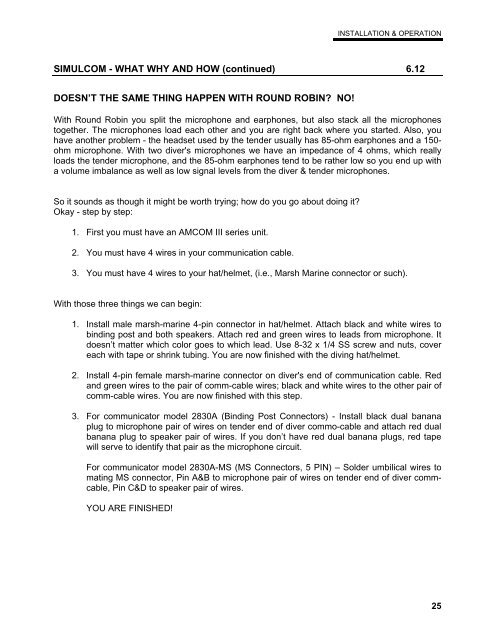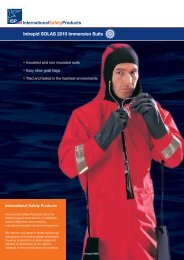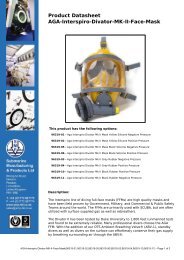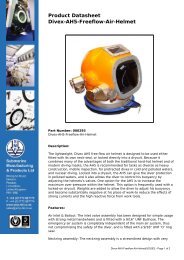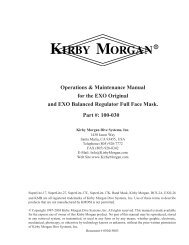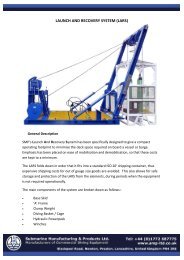Instruction Manual - DECA | Diving Equipment Company of America
Instruction Manual - DECA | Diving Equipment Company of America
Instruction Manual - DECA | Diving Equipment Company of America
Create successful ePaper yourself
Turn your PDF publications into a flip-book with our unique Google optimized e-Paper software.
INSTALLATION & OPERATION<br />
SIMULCOM - WHAT WHY AND HOW (continued) 6.12<br />
DOESN’T THE SAME THING HAPPEN WITH ROUND ROBIN? NO!<br />
With Round Robin you split the microphone and earphones, but also stack all the microphones<br />
together. The microphones load each other and you are right back where you started. Also, you<br />
have another problem - the headset used by the tender usually has 85-ohm earphones and a 150-<br />
ohm microphone. With two diver's microphones we have an impedance <strong>of</strong> 4 ohms, which really<br />
loads the tender microphone, and the 85-ohm earphones tend to be rather low so you end up with<br />
a volume imbalance as well as low signal levels from the diver & tender microphones.<br />
So it sounds as though it might be worth trying; how do you go about doing it?<br />
Okay - step by step:<br />
1. First you must have an AMCOM III series unit.<br />
2. You must have 4 wires in your communication cable.<br />
3. You must have 4 wires to your hat/helmet, (i.e., Marsh Marine connector or such).<br />
With those three things we can begin:<br />
1. Install male marsh-marine 4-pin connector in hat/helmet. Attach black and white wires to<br />
binding post and both speakers. Attach red and green wires to leads from microphone. It<br />
doesn’t matter which color goes to which lead. Use 8-32 x 1/4 SS screw and nuts, cover<br />
each with tape or shrink tubing. You are now finished with the diving hat/helmet.<br />
2. Install 4-pin female marsh-marine connector on diver's end <strong>of</strong> communication cable. Red<br />
and green wires to the pair <strong>of</strong> comm-cable wires; black and white wires to the other pair <strong>of</strong><br />
comm-cable wires. You are now finished with this step.<br />
3. For communicator model 2830A (Binding Post Connectors) - Install black dual banana<br />
plug to microphone pair <strong>of</strong> wires on tender end <strong>of</strong> diver commo-cable and attach red dual<br />
banana plug to speaker pair <strong>of</strong> wires. If you don’t have red dual banana plugs, red tape<br />
will serve to identify that pair as the microphone circuit.<br />
For communicator model 2830A-MS (MS Connectors, 5 PIN) – Solder umbilical wires to<br />
mating MS connector, Pin A&B to microphone pair <strong>of</strong> wires on tender end <strong>of</strong> diver commcable,<br />
Pin C&D to speaker pair <strong>of</strong> wires.<br />
YOU ARE FINISHED!<br />
25