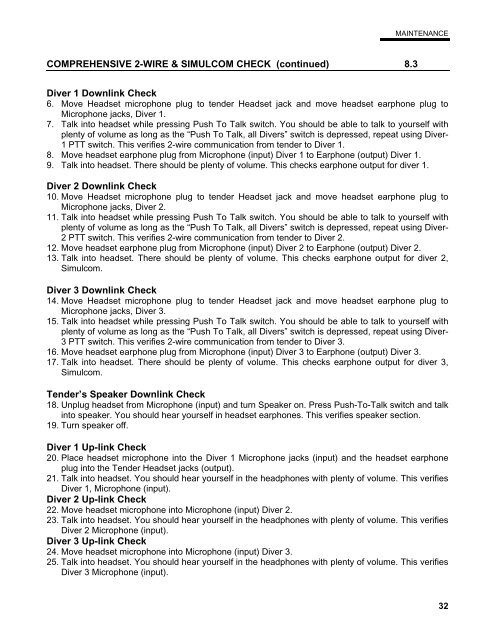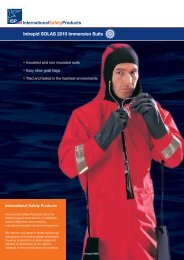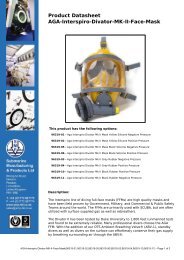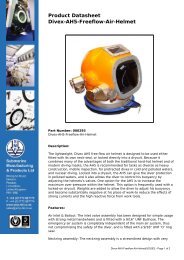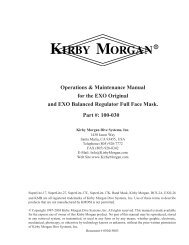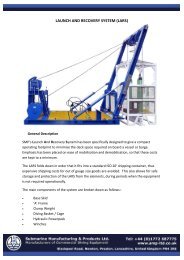Instruction Manual - DECA | Diving Equipment Company of America
Instruction Manual - DECA | Diving Equipment Company of America
Instruction Manual - DECA | Diving Equipment Company of America
Create successful ePaper yourself
Turn your PDF publications into a flip-book with our unique Google optimized e-Paper software.
MAINTENANCE<br />
COMPREHENSIVE 2-WIRE & SIMULCOM CHECK (continued) 8.3<br />
Diver 1 Downlink Check<br />
6. Move Headset microphone plug to tender Headset jack and move headset earphone plug to<br />
Microphone jacks, Diver 1.<br />
7. Talk into headset while pressing Push To Talk switch. You should be able to talk to yourself with<br />
plenty <strong>of</strong> volume as long as the “Push To Talk, all Divers” switch is depressed, repeat using Diver-<br />
1 PTT switch. This verifies 2-wire communication from tender to Diver 1.<br />
8. Move headset earphone plug from Microphone (input) Diver 1 to Earphone (output) Diver 1.<br />
9. Talk into headset. There should be plenty <strong>of</strong> volume. This checks earphone output for diver 1.<br />
Diver 2 Downlink Check<br />
10. Move Headset microphone plug to tender Headset jack and move headset earphone plug to<br />
Microphone jacks, Diver 2.<br />
11. Talk into headset while pressing Push To Talk switch. You should be able to talk to yourself with<br />
plenty <strong>of</strong> volume as long as the “Push To Talk, all Divers” switch is depressed, repeat using Diver-<br />
2 PTT switch. This verifies 2-wire communication from tender to Diver 2.<br />
12. Move headset earphone plug from Microphone (input) Diver 2 to Earphone (output) Diver 2.<br />
13. Talk into headset. There should be plenty <strong>of</strong> volume. This checks earphone output for diver 2,<br />
Simulcom.<br />
Diver 3 Downlink Check<br />
14. Move Headset microphone plug to tender Headset jack and move headset earphone plug to<br />
Microphone jacks, Diver 3.<br />
15. Talk into headset while pressing Push To Talk switch. You should be able to talk to yourself with<br />
plenty <strong>of</strong> volume as long as the “Push To Talk, all Divers” switch is depressed, repeat using Diver-<br />
3 PTT switch. This verifies 2-wire communication from tender to Diver 3.<br />
16. Move headset earphone plug from Microphone (input) Diver 3 to Earphone (output) Diver 3.<br />
17. Talk into headset. There should be plenty <strong>of</strong> volume. This checks earphone output for diver 3,<br />
Simulcom.<br />
Tender’s Speaker Downlink Check<br />
18. Unplug headset from Microphone (input) and turn Speaker on. Press Push-To-Talk switch and talk<br />
into speaker. You should hear yourself in headset earphones. This verifies speaker section.<br />
19. Turn speaker <strong>of</strong>f.<br />
Diver 1 Up-link Check<br />
20. Place headset microphone into the Diver 1 Microphone jacks (input) and the headset earphone<br />
plug into the Tender Headset jacks (output).<br />
21. Talk into headset. You should hear yourself in the headphones with plenty <strong>of</strong> volume. This verifies<br />
Diver 1, Microphone (input).<br />
Diver 2 Up-link Check<br />
22. Move headset microphone into Microphone (input) Diver 2.<br />
23. Talk into headset. You should hear yourself in the headphones with plenty <strong>of</strong> volume. This verifies<br />
Diver 2 Microphone (input).<br />
Diver 3 Up-link Check<br />
24. Move headset microphone into Microphone (input) Diver 3.<br />
25. Talk into headset. You should hear yourself in the headphones with plenty <strong>of</strong> volume. This verifies<br />
Diver 3 Microphone (input).<br />
32