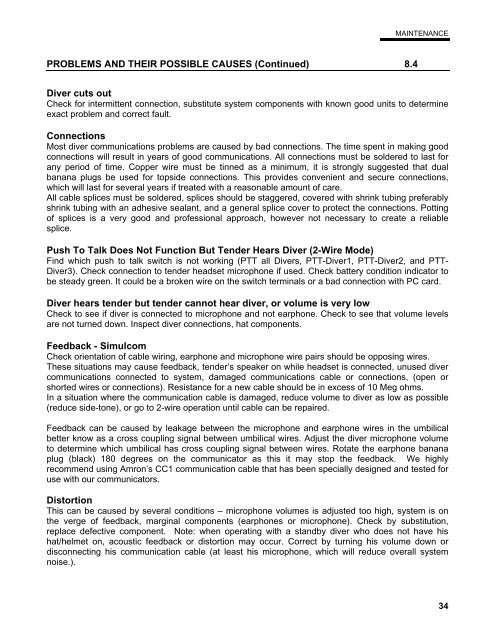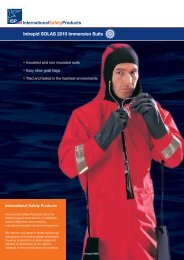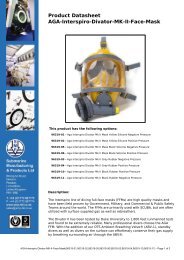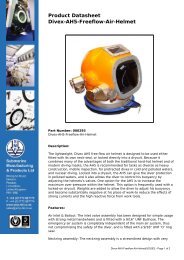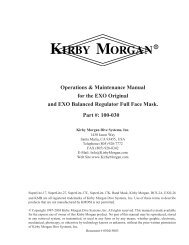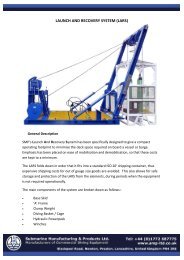Instruction Manual - DECA | Diving Equipment Company of America
Instruction Manual - DECA | Diving Equipment Company of America
Instruction Manual - DECA | Diving Equipment Company of America
Create successful ePaper yourself
Turn your PDF publications into a flip-book with our unique Google optimized e-Paper software.
MAINTENANCE<br />
PROBLEMS AND THEIR POSSIBLE CAUSES (Continued) 8.4<br />
Diver cuts out<br />
Check for intermittent connection, substitute system components with known good units to determine<br />
exact problem and correct fault.<br />
Connections<br />
Most diver communications problems are caused by bad connections. The time spent in making good<br />
connections will result in years <strong>of</strong> good communications. All connections must be soldered to last for<br />
any period <strong>of</strong> time. Copper wire must be tinned as a minimum, it is strongly suggested that dual<br />
banana plugs be used for topside connections. This provides convenient and secure connections,<br />
which will last for several years if treated with a reasonable amount <strong>of</strong> care.<br />
All cable splices must be soldered, splices should be staggered, covered with shrink tubing preferably<br />
shrink tubing with an adhesive sealant, and a general splice cover to protect the connections. Potting<br />
<strong>of</strong> splices is a very good and pr<strong>of</strong>essional approach, however not necessary to create a reliable<br />
splice.<br />
Push To Talk Does Not Function But Tender Hears Diver (2-Wire Mode)<br />
Find which push to talk switch is not working (PTT all Divers, PTT-Diver1, PTT-Diver2, and PTT-<br />
Diver3). Check connection to tender headset microphone if used. Check battery condition indicator to<br />
be steady green. It could be a broken wire on the switch terminals or a bad connection with PC card.<br />
Diver hears tender but tender cannot hear diver, or volume is very low<br />
Check to see if diver is connected to microphone and not earphone. Check to see that volume levels<br />
are not turned down. Inspect diver connections, hat components.<br />
Feedback - Simulcom<br />
Check orientation <strong>of</strong> cable wiring, earphone and microphone wire pairs should be opposing wires.<br />
These situations may cause feedback, tender’s speaker on while headset is connected, unused diver<br />
communications connected to system, damaged communications cable or connections, (open or<br />
shorted wires or connections). Resistance for a new cable should be in excess <strong>of</strong> 10 Meg ohms.<br />
In a situation where the communication cable is damaged, reduce volume to diver as low as possible<br />
(reduce side-tone), or go to 2-wire operation until cable can be repaired.<br />
Feedback can be caused by leakage between the microphone and earphone wires in the umbilical<br />
better know as a cross coupling signal between umbilical wires. Adjust the diver microphone volume<br />
to determine which umbilical has cross coupling signal between wires. Rotate the earphone banana<br />
plug (black) 180 degrees on the communicator as this it may stop the feedback. We highly<br />
recommend using Amron’s CC1 communication cable that has been specially designed and tested for<br />
use with our communicators.<br />
Distortion<br />
This can be caused by several conditions – microphone volumes is adjusted too high, system is on<br />
the verge <strong>of</strong> feedback, marginal components (earphones or microphone). Check by substitution,<br />
replace defective component. Note: when operating with a standby diver who does not have his<br />
hat/helmet on, acoustic feedback or distortion may occur. Correct by turning his volume down or<br />
disconnecting his communication cable (at least his microphone, which will reduce overall system<br />
noise.).<br />
34