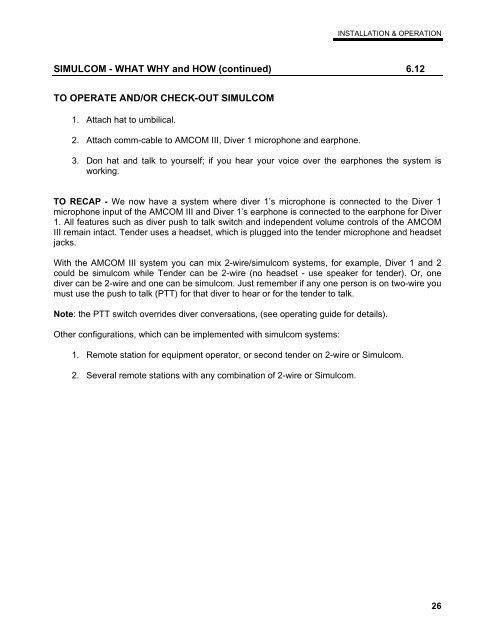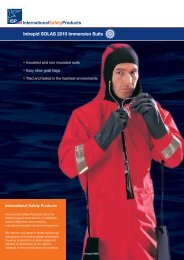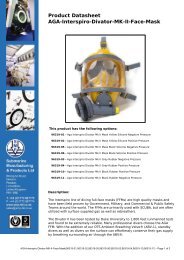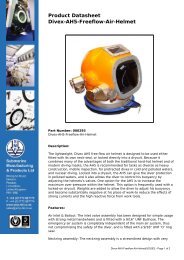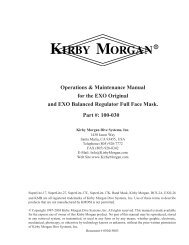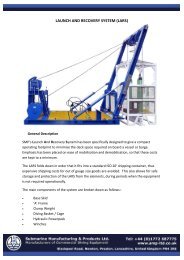Instruction Manual - DECA | Diving Equipment Company of America
Instruction Manual - DECA | Diving Equipment Company of America
Instruction Manual - DECA | Diving Equipment Company of America
You also want an ePaper? Increase the reach of your titles
YUMPU automatically turns print PDFs into web optimized ePapers that Google loves.
INSTALLATION & OPERATION<br />
SIMULCOM - WHAT WHY and HOW (continued) 6.12<br />
TO OPERATE AND/OR CHECK-OUT SIMULCOM<br />
1. Attach hat to umbilical.<br />
2. Attach comm-cable to AMCOM III, Diver 1 microphone and earphone.<br />
3. Don hat and talk to yourself; if you hear your voice over the earphones the system is<br />
working.<br />
TO RECAP - We now have a system where diver 1’s microphone is connected to the Diver 1<br />
microphone input <strong>of</strong> the AMCOM III and Diver 1’s earphone is connected to the earphone for Diver<br />
1. All features such as diver push to talk switch and independent volume controls <strong>of</strong> the AMCOM<br />
III remain intact. Tender uses a headset, which is plugged into the tender microphone and headset<br />
jacks.<br />
With the AMCOM III system you can mix 2-wire/simulcom systems, for example, Diver 1 and 2<br />
could be simulcom while Tender can be 2-wire (no headset - use speaker for tender). Or, one<br />
diver can be 2-wire and one can be simulcom. Just remember if any one person is on two-wire you<br />
must use the push to talk (PTT) for that diver to hear or for the tender to talk.<br />
Note: the PTT switch overrides diver conversations, (see operating guide for details).<br />
Other configurations, which can be implemented with simulcom systems:<br />
1. Remote station for equipment operator, or second tender on 2-wire or Simulcom.<br />
2. Several remote stations with any combination <strong>of</strong> 2-wire or Simulcom.<br />
26