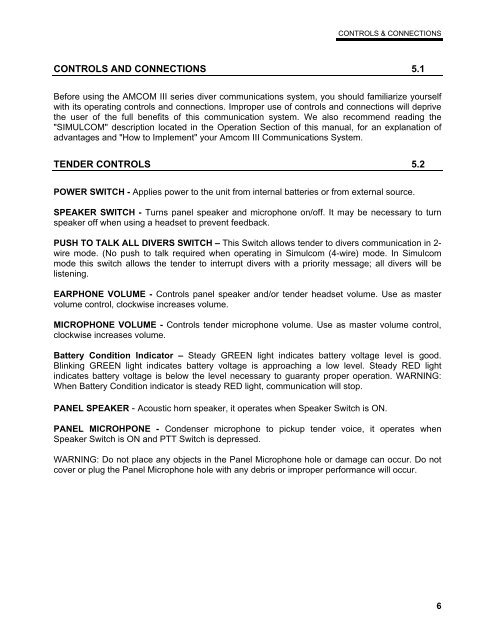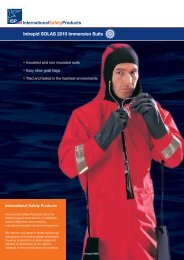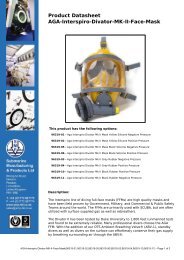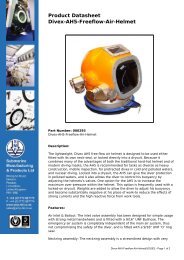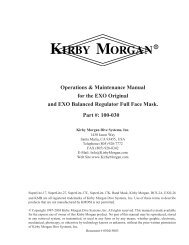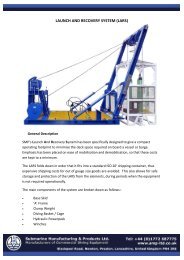Instruction Manual - DECA | Diving Equipment Company of America
Instruction Manual - DECA | Diving Equipment Company of America
Instruction Manual - DECA | Diving Equipment Company of America
Create successful ePaper yourself
Turn your PDF publications into a flip-book with our unique Google optimized e-Paper software.
CONTROLS & CONNECTIONS<br />
CONTROLS AND CONNECTIONS 5.1<br />
Before using the AMCOM III series diver communications system, you should familiarize yourself<br />
with its operating controls and connections. Improper use <strong>of</strong> controls and connections will deprive<br />
the user <strong>of</strong> the full benefits <strong>of</strong> this communication system. We also recommend reading the<br />
"SIMULCOM" description located in the Operation Section <strong>of</strong> this manual, for an explanation <strong>of</strong><br />
advantages and "How to Implement" your Amcom III Communications System.<br />
TENDER CONTROLS 5.2<br />
POWER SWITCH - Applies power to the unit from internal batteries or from external source.<br />
SPEAKER SWITCH - Turns panel speaker and microphone on/<strong>of</strong>f. It may be necessary to turn<br />
speaker <strong>of</strong>f when using a headset to prevent feedback.<br />
PUSH TO TALK ALL DIVERS SWITCH – This Switch allows tender to divers communication in 2-<br />
wire mode. (No push to talk required when operating in Simulcom (4-wire) mode. In Simulcom<br />
mode this switch allows the tender to interrupt divers with a priority message; all divers will be<br />
listening.<br />
EARPHONE VOLUME - Controls panel speaker and/or tender headset volume. Use as master<br />
volume control, clockwise increases volume.<br />
MICROPHONE VOLUME - Controls tender microphone volume. Use as master volume control,<br />
clockwise increases volume.<br />
Battery Condition Indicator – Steady GREEN light indicates battery voltage level is good.<br />
Blinking GREEN light indicates battery voltage is approaching a low level. Steady RED light<br />
indicates battery voltage is below the level necessary to guaranty proper operation. WARNING:<br />
When Battery Condition indicator is steady RED light, communication will stop.<br />
PANEL SPEAKER - Acoustic horn speaker, it operates when Speaker Switch is ON.<br />
PANEL MICROHPONE - Condenser microphone to pickup tender voice, it operates when<br />
Speaker Switch is ON and PTT Switch is depressed.<br />
WARNING: Do not place any objects in the Panel Microphone hole or damage can occur. Do not<br />
cover or plug the Panel Microphone hole with any debris or improper performance will occur.<br />
6