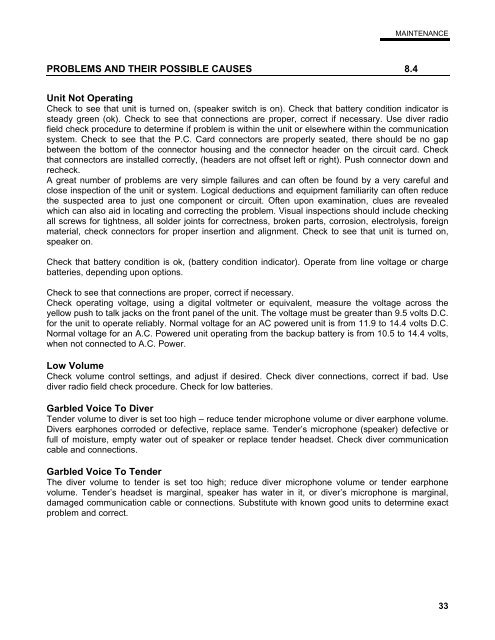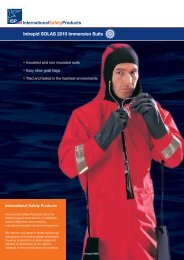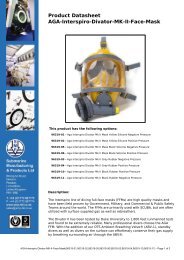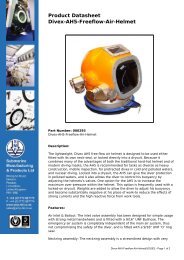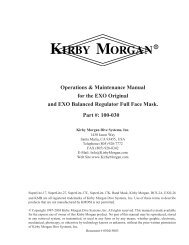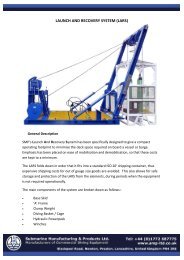Instruction Manual - DECA | Diving Equipment Company of America
Instruction Manual - DECA | Diving Equipment Company of America
Instruction Manual - DECA | Diving Equipment Company of America
Create successful ePaper yourself
Turn your PDF publications into a flip-book with our unique Google optimized e-Paper software.
MAINTENANCE<br />
PROBLEMS AND THEIR POSSIBLE CAUSES 8.4<br />
Unit Not Operating<br />
Check to see that unit is turned on, (speaker switch is on). Check that battery condition indicator is<br />
steady green (ok). Check to see that connections are proper, correct if necessary. Use diver radio<br />
field check procedure to determine if problem is within the unit or elsewhere within the communication<br />
system. Check to see that the P.C. Card connectors are properly seated, there should be no gap<br />
between the bottom <strong>of</strong> the connector housing and the connector header on the circuit card. Check<br />
that connectors are installed correctly, (headers are not <strong>of</strong>fset left or right). Push connector down and<br />
recheck.<br />
A great number <strong>of</strong> problems are very simple failures and can <strong>of</strong>ten be found by a very careful and<br />
close inspection <strong>of</strong> the unit or system. Logical deductions and equipment familiarity can <strong>of</strong>ten reduce<br />
the suspected area to just one component or circuit. Often upon examination, clues are revealed<br />
which can also aid in locating and correcting the problem. Visual inspections should include checking<br />
all screws for tightness, all solder joints for correctness, broken parts, corrosion, electrolysis, foreign<br />
material, check connectors for proper insertion and alignment. Check to see that unit is turned on,<br />
speaker on.<br />
Check that battery condition is ok, (battery condition indicator). Operate from line voltage or charge<br />
batteries, depending upon options.<br />
Check to see that connections are proper, correct if necessary.<br />
Check operating voltage, using a digital voltmeter or equivalent, measure the voltage across the<br />
yellow push to talk jacks on the front panel <strong>of</strong> the unit. The voltage must be greater than 9.5 volts D.C.<br />
for the unit to operate reliably. Normal voltage for an AC powered unit is from 11.9 to 14.4 volts D.C.<br />
Normal voltage for an A.C. Powered unit operating from the backup battery is from 10.5 to 14.4 volts,<br />
when not connected to A.C. Power.<br />
Low Volume<br />
Check volume control settings, and adjust if desired. Check diver connections, correct if bad. Use<br />
diver radio field check procedure. Check for low batteries.<br />
Garbled Voice To Diver<br />
Tender volume to diver is set too high – reduce tender microphone volume or diver earphone volume.<br />
Divers earphones corroded or defective, replace same. Tender’s microphone (speaker) defective or<br />
full <strong>of</strong> moisture, empty water out <strong>of</strong> speaker or replace tender headset. Check diver communication<br />
cable and connections.<br />
Garbled Voice To Tender<br />
The diver volume to tender is set too high; reduce diver microphone volume or tender earphone<br />
volume. Tender’s headset is marginal, speaker has water in it, or diver’s microphone is marginal,<br />
damaged communication cable or connections. Substitute with known good units to determine exact<br />
problem and correct.<br />
33