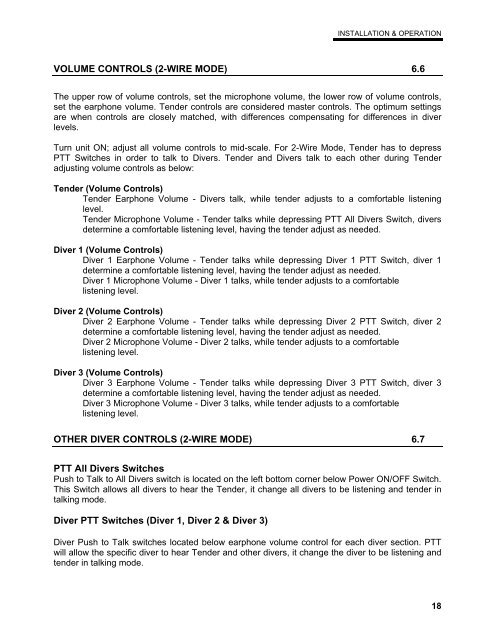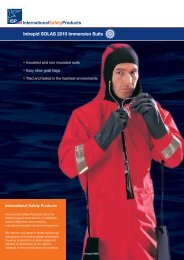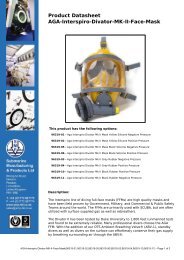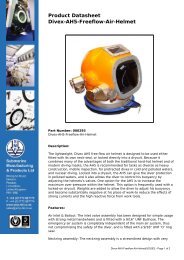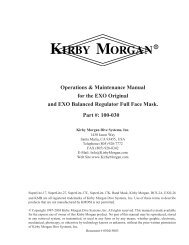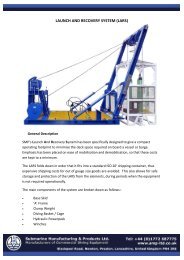Instruction Manual - DECA | Diving Equipment Company of America
Instruction Manual - DECA | Diving Equipment Company of America
Instruction Manual - DECA | Diving Equipment Company of America
Create successful ePaper yourself
Turn your PDF publications into a flip-book with our unique Google optimized e-Paper software.
INSTALLATION & OPERATION<br />
VOLUME CONTROLS (2-WIRE MODE) 6.6<br />
The upper row <strong>of</strong> volume controls, set the microphone volume, the lower row <strong>of</strong> volume controls,<br />
set the earphone volume. Tender controls are considered master controls. The optimum settings<br />
are when controls are closely matched, with differences compensating for differences in diver<br />
levels.<br />
Turn unit ON; adjust all volume controls to mid-scale. For 2-Wire Mode, Tender has to depress<br />
PTT Switches in order to talk to Divers. Tender and Divers talk to each other during Tender<br />
adjusting volume controls as below:<br />
Tender (Volume Controls)<br />
Tender Earphone Volume - Divers talk, while tender adjusts to a comfortable listening<br />
level.<br />
Tender Microphone Volume - Tender talks while depressing PTT All Divers Switch, divers<br />
determine a comfortable listening level, having the tender adjust as needed.<br />
Diver 1 (Volume Controls)<br />
Diver 1 Earphone Volume - Tender talks while depressing Diver 1 PTT Switch, diver 1<br />
determine a comfortable listening level, having the tender adjust as needed.<br />
Diver 1 Microphone Volume - Diver 1 talks, while tender adjusts to a comfortable<br />
listening level.<br />
Diver 2 (Volume Controls)<br />
Diver 2 Earphone Volume - Tender talks while depressing Diver 2 PTT Switch, diver 2<br />
determine a comfortable listening level, having the tender adjust as needed.<br />
Diver 2 Microphone Volume - Diver 2 talks, while tender adjusts to a comfortable<br />
listening level.<br />
Diver 3 (Volume Controls)<br />
Diver 3 Earphone Volume - Tender talks while depressing Diver 3 PTT Switch, diver 3<br />
determine a comfortable listening level, having the tender adjust as needed.<br />
Diver 3 Microphone Volume - Diver 3 talks, while tender adjusts to a comfortable<br />
listening level.<br />
OTHER DIVER CONTROLS (2-WIRE MODE) 6.7<br />
PTT All Divers Switches<br />
Push to Talk to All Divers switch is located on the left bottom corner below Power ON/OFF Switch.<br />
This Switch allows all divers to hear the Tender, it change all divers to be listening and tender in<br />
talking mode.<br />
Diver PTT Switches (Diver 1, Diver 2 & Diver 3)<br />
Diver Push to Talk switches located below earphone volume control for each diver section. PTT<br />
will allow the specific diver to hear Tender and other divers, it change the diver to be listening and<br />
tender in talking mode.<br />
18