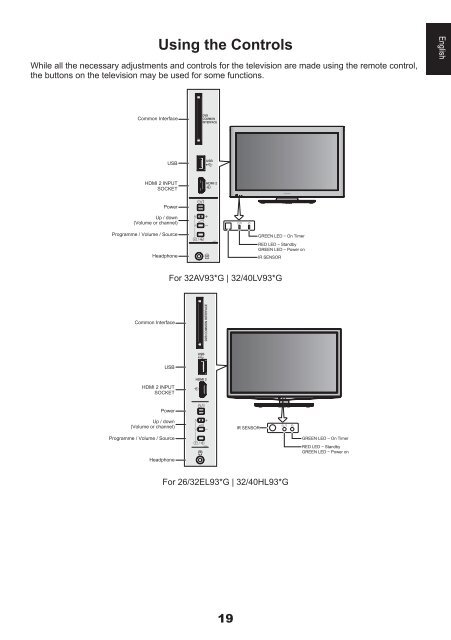32AV93*G 32/40LV93*G 26/32EL93*G 32 ... - Toshiba-OM.net
32AV93*G 32/40LV93*G 26/32EL93*G 32 ... - Toshiba-OM.net
32AV93*G 32/40LV93*G 26/32EL93*G 32 ... - Toshiba-OM.net
You also want an ePaper? Increase the reach of your titles
YUMPU automatically turns print PDFs into web optimized ePapers that Google loves.
Using the Controls<br />
While all the necessary adjustments and controls for the television are made using the remote control,<br />
the buttons on the television may be used for some functions.<br />
English<br />
Common Interface<br />
USB<br />
HDMI 2 INPUT<br />
SOCKET<br />
Power<br />
Up / down<br />
(Volume or channel)<br />
Programme / Volume / Source<br />
Headphone<br />
GREEN LED − On Timer<br />
RED LED − Standby<br />
GREEN LED − Power on<br />
IR SENSOR<br />
For <strong><strong>32</strong>AV93*G</strong> | <strong>32</strong>/<strong>40LV93*G</strong><br />
Common Interface<br />
USB<br />
HDMI 2 INPUT<br />
SOCKET<br />
Power<br />
Up / down<br />
(Volume or channel)<br />
IR SENSOR<br />
Programme / Volume / Source<br />
Headphone<br />
GREEN LED − On Timer<br />
RED LED − Standby<br />
GREEN LED − Power on<br />
For <strong>26</strong>/<strong>32</strong>EL93*G | <strong>32</strong>/40HL93*G<br />
19