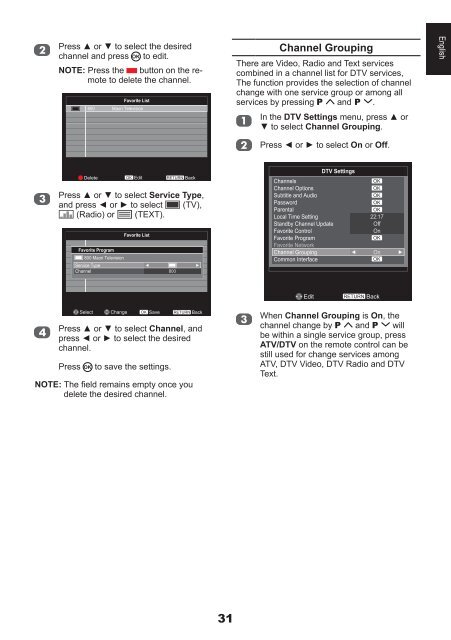32AV93*G 32/40LV93*G 26/32EL93*G 32 ... - Toshiba-OM.net
32AV93*G 32/40LV93*G 26/32EL93*G 32 ... - Toshiba-OM.net
32AV93*G 32/40LV93*G 26/32EL93*G 32 ... - Toshiba-OM.net
Create successful ePaper yourself
Turn your PDF publications into a flip-book with our unique Google optimized e-Paper software.
Press ▲ or ▼ to select the desired<br />
channel and press to edit.<br />
NOTE: Press the button on the remote<br />
to delete the channel.<br />
Favorite List<br />
800 Maori Television<br />
Channel Grouping<br />
There are Video, Radio and Text services<br />
combined in a channel list for DTV services,<br />
The function provides the selection of channel<br />
change with one service group or among all<br />
services by pressing P and P .<br />
In the DTV Settings menu, press ▲ or<br />
▼ to select Channel Grouping.<br />
English<br />
Press ◄ or ► to select On or Off.<br />
Delete<br />
OK Edit<br />
RETURN Back<br />
Press ▲ or ▼ to select Service Type,<br />
and press ◄ or ► to select (TV),<br />
(Radio) or (TEXT).<br />
Favorite Program<br />
800 Maori Television<br />
Favorite List<br />
Service Type<br />
Channel 800<br />
Channels<br />
Channel Options<br />
Subtitle and Audio<br />
Password<br />
Parental<br />
Local Time Setting<br />
Standby Channel Update<br />
Favorite Control<br />
Favorite Program<br />
Favorite Network<br />
Channel Grouping<br />
Common Interface<br />
DTV Settings<br />
OK<br />
OK<br />
OK<br />
OK<br />
OK<br />
22:17<br />
Off<br />
On<br />
OK<br />
On<br />
OK<br />
Edit<br />
RETURN Back<br />
Select<br />
Change<br />
OK Save<br />
RETURN Back<br />
Press ▲ or ▼ to select Channel, and<br />
press ◄ or ► to select the desired<br />
channel.<br />
Press<br />
to save the settings.<br />
NOTE: The field remains empty once you<br />
delete the desired channel.<br />
When Channel Grouping is On, the<br />
channel change by P and P will<br />
be within a single service group, press<br />
ATV/DTV on the remote control can be<br />
still used for change services among<br />
ATV, DTV Video, DTV Radio and DTV<br />
Text.<br />
31