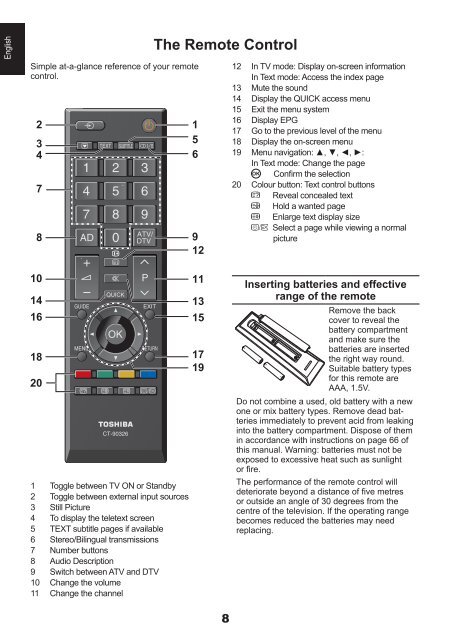32AV93*G 32/40LV93*G 26/32EL93*G 32 ... - Toshiba-OM.net
32AV93*G 32/40LV93*G 26/32EL93*G 32 ... - Toshiba-OM.net
32AV93*G 32/40LV93*G 26/32EL93*G 32 ... - Toshiba-OM.net
Create successful ePaper yourself
Turn your PDF publications into a flip-book with our unique Google optimized e-Paper software.
English<br />
Simple at-a-glance reference of your remote<br />
control.<br />
The Remote Control<br />
12 In TV mode: Display on-screen information<br />
In Text mode: Access the index page<br />
13 Mute the sound<br />
14 Display the QUICK access menu<br />
15 Exit the menu system<br />
16 Display EPG<br />
17 Go to the previous level of the menu<br />
18 Display the on-screen menu<br />
19 Menu navigation: ▲, ▼, ◄, ►:<br />
In Text mode: Change the page<br />
Confirm the selection<br />
20 Colour button: Text control buttons<br />
Reveal concealed text<br />
Hold a wanted page<br />
Enlarge text display size<br />
Select a page while viewing a normal<br />
picture<br />
1 For On/Standby mode<br />
2 To select input from external sources<br />
3 Still Picture<br />
4 To display the teletext screen<br />
5 To turn the subtitle On/Off<br />
6<br />
1<br />
Stereo/Bilingual<br />
Toggle between<br />
transmissions<br />
TV ON or Standby<br />
7<br />
2<br />
Number<br />
Toggle<br />
buttons<br />
between external input sources<br />
8 3 No Still Function Picture<br />
9 4 No To Function display the teletext screen<br />
105 To TEXT alter subtitle the volume pages if available<br />
116 To Stereo/Bilingual change programme transmissions<br />
7 Number buttons<br />
8 Audio Description<br />
9 Switch between ATV and DTV<br />
10 Change the volume<br />
11 Change the channel<br />
4<br />
Inserting batteries and effective<br />
range of the remote<br />
Remove Remove the the back back<br />
cover cover to to reveal reveal the the<br />
battery battery compartment<br />
and and make make sure sure the the<br />
batteries are are inserted<br />
the the right right way way round.<br />
Suitable battery types<br />
for types this remote for this are remote<br />
AAA, are 1.5V. AAA, IEC R03<br />
Do not combine a used, old 1.5V. battery with a new<br />
one or mix battery types. Remove dead batteries<br />
Do not combine<br />
immediately<br />
a used,<br />
to prevent<br />
old battery<br />
acid<br />
with<br />
from<br />
a<br />
leaking<br />
new<br />
one<br />
into<br />
or<br />
the<br />
mix<br />
battery<br />
battery<br />
compartment.<br />
types. Remove<br />
Dispose<br />
dead batteries<br />
of them<br />
immediately in accordance to prevent with instructions acid from leaking on page into 66 of<br />
the this battery manual. compartment. Warning: batteries Dispose must of them not in be<br />
accordance exposed to with excessive instructions heat on such page as 13 sunlight of this<br />
manual. or fire. Warning: batteries must not be exposed<br />
to The excessive performance heat such of the as remote sunshine, control fire or will the<br />
like. deteriorate beyond a distance of five metres<br />
The<br />
or<br />
performance<br />
outside an angle<br />
of the<br />
of<br />
remote<br />
30 degrees<br />
control<br />
from<br />
will<br />
the<br />
centre of the television. If the operating range<br />
deteriorate beyond a distance of five metres or<br />
becomes reduced the batteries may need<br />
outside an angle of 30 degrees from the centre<br />
replacing.<br />
of the television. If the operating range becomes<br />
reduced the batteries may need replacing.<br />
8