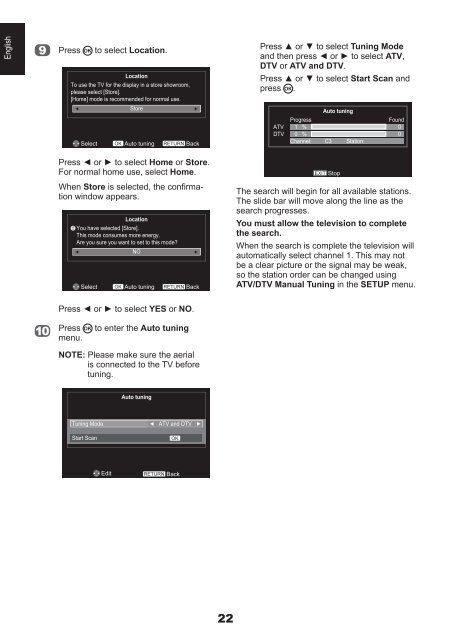32AV93*G 32/40LV93*G 26/32EL93*G 32 ... - Toshiba-OM.net
32AV93*G 32/40LV93*G 26/32EL93*G 32 ... - Toshiba-OM.net
32AV93*G 32/40LV93*G 26/32EL93*G 32 ... - Toshiba-OM.net
Create successful ePaper yourself
Turn your PDF publications into a flip-book with our unique Google optimized e-Paper software.
English<br />
Press<br />
to select Location.<br />
Location<br />
To use the TV for the display in a store showroom,<br />
please select [Store].<br />
[Home] mode is recommended for normal use.<br />
Select<br />
Store<br />
OK Auto tuning<br />
RETURN Back<br />
Press ▲ or ▼ to select Tuning Mode<br />
and then press ◄ or ► to select ATV,<br />
DTV or ATV and DTV.<br />
Press ▲ or ▼ to select Start Scan and<br />
press .<br />
ATV<br />
DTV<br />
Auto tuning<br />
Progress<br />
1 %<br />
0 %<br />
Channel: C3 Station:<br />
Found<br />
0<br />
0<br />
Press ◄ or ► to select Home or Store.<br />
For normal home use, select Home.<br />
When Store is selected, the confirmation<br />
window appears.<br />
Location<br />
You have selected [Store].<br />
This mode consumes more energy.<br />
Are you sure you want to set to this mode?<br />
Select<br />
NO<br />
OK Auto tuning<br />
RETURN Back<br />
EXIT Stop<br />
The search will begin for all available stations.<br />
The slide bar will move along the line as the<br />
search progresses.<br />
You must allow the television to complete<br />
the search.<br />
When the search is complete the television will<br />
automatically select channel 1. This may not<br />
be a clear picture or the signal may be weak,<br />
so the station order can be changed using<br />
ATV/DTV Manual Tuning in the SETUP menu.<br />
Press ◄ or ► to select YES or NO.<br />
Press<br />
menu.<br />
to enter the Auto tuning<br />
NOTE: Please make sure the aerial<br />
is connected to the TV before<br />
tuning.<br />
Auto tuning<br />
Previous settings will be lost !<br />
Press EXIT for no change.<br />
Tuning Mode<br />
Start Scan<br />
ATV and DTV<br />
OK<br />
Edit<br />
RETURN Back<br />
22