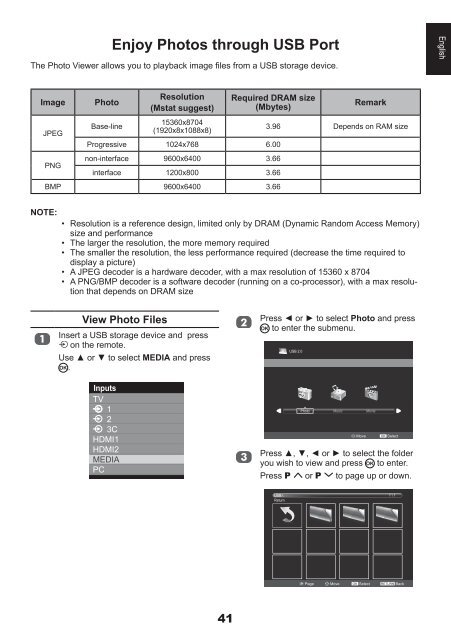32AV93*G 32/40LV93*G 26/32EL93*G 32 ... - Toshiba-OM.net
32AV93*G 32/40LV93*G 26/32EL93*G 32 ... - Toshiba-OM.net
32AV93*G 32/40LV93*G 26/32EL93*G 32 ... - Toshiba-OM.net
You also want an ePaper? Increase the reach of your titles
YUMPU automatically turns print PDFs into web optimized ePapers that Google loves.
Enjoy Photos through USB Port<br />
The Photo Viewer allows you to playback image files from a USB storage device.<br />
English<br />
Image<br />
JPEG<br />
PNG<br />
Photo<br />
Base-line<br />
Resolution<br />
(Mstat suggest)<br />
15360x8704<br />
(1920x8x1088x8)<br />
Required DRAM size<br />
(Mbytes)<br />
Progressive 1024x768 6.00<br />
non-interface 9600x6400 3.66<br />
interface 1200x800 3.66<br />
BMP 9600x6400 3.66<br />
Remark<br />
3.96 Depends on RAM size<br />
NOTE:<br />
• Resolution is a reference design, limited only by DRAM (Dynamic Random Access Memory)<br />
size and performance<br />
• The larger the resolution, the more memory required<br />
• The smaller the resolution, the less performance required (decrease the time required to<br />
display a picture)<br />
• A JPEG decoder is a hardware decoder, with a max resolution of 15360 x 8704<br />
• A PNG/BMP decoder is a software decoder (running on a co-processor), with a max resolution<br />
that depends on DRAM size<br />
View Photo Files<br />
Insert a USB storage device and press<br />
on the remote.<br />
Use ▲ or ▼ to select MEDIA and press<br />
.<br />
Inputs<br />
TV<br />
1<br />
2<br />
3C<br />
HDMI1<br />
HDMI2<br />
MEDIA<br />
PC<br />
Press ◄ or ► to select Photo and press<br />
to enter the submenu.<br />
USB 2.0<br />
Photo Music Movie<br />
Move<br />
OK Select<br />
Press ▲, ▼, ◄ or ► to select the folder<br />
you wish to view and press to enter.<br />
Press P or P to page up or down.<br />
USB:\<br />
Return<br />
1 \ 1<br />
P Page<br />
Move<br />
OK Select<br />
RETURN Back<br />
41