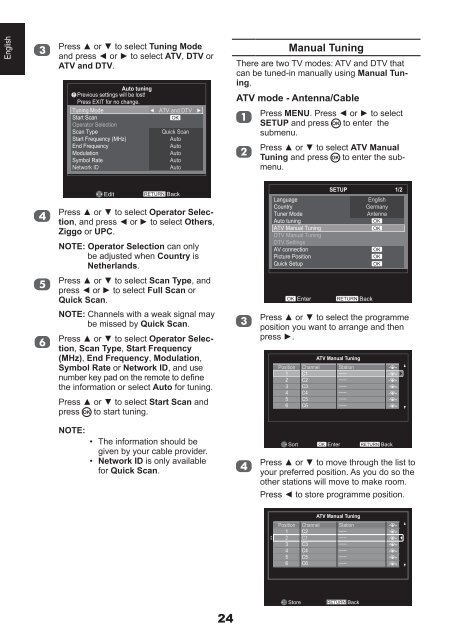32AV93*G 32/40LV93*G 26/32EL93*G 32 ... - Toshiba-OM.net
32AV93*G 32/40LV93*G 26/32EL93*G 32 ... - Toshiba-OM.net
32AV93*G 32/40LV93*G 26/32EL93*G 32 ... - Toshiba-OM.net
You also want an ePaper? Increase the reach of your titles
YUMPU automatically turns print PDFs into web optimized ePapers that Google loves.
English<br />
Press ▲ or ▼ to select Tuning Mode<br />
and press ◄ or ► to select ATV, DTV or<br />
ATV and DTV.<br />
Auto tuning<br />
Previous settings will be lost!<br />
Press EXIT for no change.<br />
Tuning Mode<br />
Start Scan<br />
Operator Selection<br />
Scan Type<br />
Start Frequency (MHz)<br />
End Frequency<br />
Modulation<br />
Symbol Rate<br />
Network ID<br />
ATV and DTV<br />
OK<br />
Quick Scan<br />
Auto<br />
Auto<br />
Auto<br />
Auto<br />
Auto<br />
Manual Tuning<br />
There are two TV modes: ATV and DTV that<br />
can be tuned-in manually using Manual Tuning.<br />
ATV mode - Antenna/Cable<br />
Press MENU. Press ◄ or ► to select<br />
SETUP and press to enter the<br />
submenu.<br />
Press ▲ or ▼ to select ATV Manual<br />
Tuning and press to enter the submenu.<br />
Edit<br />
RETURN Back<br />
Press ▲ or ▼ to select Operator Selection,<br />
and press ◄ or ► to select Others,<br />
Ziggo or UPC.<br />
NOTE: Operator Selection can only<br />
be adjusted when Country is<br />
Netherlands.<br />
Press ▲ or ▼ to select Scan Type, and<br />
press ◄ or ► to select Full Scan or<br />
Quick Scan.<br />
NOTE: Channels with a weak signal may<br />
be missed by Quick Scan.<br />
Press ▲ or ▼ to select Operator Selection,<br />
Scan Type, Start Frequency<br />
(MHz), End Frequency, Modulation,<br />
Symbol Rate or Network ID, and use<br />
number key pad on the remote to define<br />
the information or select Auto for tuning.<br />
Press ▲ or ▼ to select Start Scan and<br />
press to start tuning.<br />
NOTE:<br />
• The information should be<br />
given by your cable provider.<br />
• Network ID is only available<br />
for Quick Scan.<br />
Language<br />
Country<br />
Tuner Mode<br />
Auto tuning<br />
ATV Manual Tuning<br />
DTV Manual Tuning<br />
DTV Settings<br />
AV connection<br />
Picture Position<br />
Quick Setup<br />
OK Enter<br />
SETUP<br />
RETURN Back<br />
English<br />
Germany<br />
Antenna<br />
OK<br />
OK<br />
OK<br />
OK<br />
OK<br />
Press ▲ or ▼ to select the programme<br />
position you want to arrange and then<br />
press ►.<br />
Position<br />
1<br />
2<br />
3<br />
4<br />
5<br />
6<br />
Sort<br />
Channel<br />
C1<br />
C2<br />
C3<br />
C4<br />
C5<br />
C6<br />
ATV Manual Tuning<br />
OK Enter<br />
Station<br />
−−−−−<br />
−−−−−<br />
−−−−−<br />
−−−−−<br />
−−−−−<br />
−−−−−<br />
RETURN Back<br />
Press ▲ or ▼ to move through the list to<br />
your preferred position. As you do so the<br />
other stations will move to make room.<br />
Press ◄ to store programme position.<br />
1/2<br />
Position<br />
1<br />
2<br />
3<br />
4<br />
5<br />
6<br />
Channel<br />
C2<br />
C1<br />
C3<br />
C4<br />
C5<br />
C6<br />
ATV Manual Tuning<br />
Station<br />
−−−−−<br />
−−−−−<br />
−−−−−<br />
−−−−−<br />
−−−−−<br />
−−−−−<br />
24<br />
Store<br />
RETURN Back