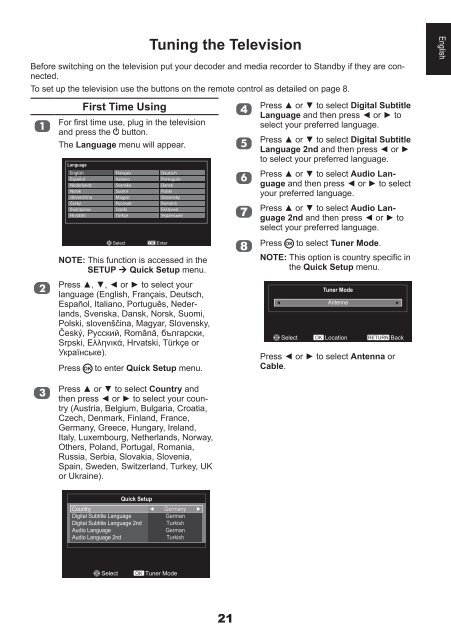32AV93*G 32/40LV93*G 26/32EL93*G 32 ... - Toshiba-OM.net
32AV93*G 32/40LV93*G 26/32EL93*G 32 ... - Toshiba-OM.net
32AV93*G 32/40LV93*G 26/32EL93*G 32 ... - Toshiba-OM.net
Create successful ePaper yourself
Turn your PDF publications into a flip-book with our unique Google optimized e-Paper software.
Tuning the Television<br />
Before switching on the television put your decoder and media recorder to Standby if they are connected.<br />
To set up the television use the buttons on the remote control as detailed on page 8.<br />
English<br />
First Time Using<br />
For first time use, plug in the television<br />
and press the button.<br />
The Language menu will appear.<br />
Language<br />
English<br />
Español<br />
Nederlands<br />
Norsk<br />
slovenščina<br />
Český<br />
бългapcки<br />
Hrvatski<br />
Français<br />
Italiano<br />
Svenska<br />
Suomi<br />
Magyar<br />
Pyccкий<br />
Srpski<br />
Türkçe<br />
Select<br />
Deutsch<br />
Português<br />
Dansk<br />
Polski<br />
Slovensky<br />
Română<br />
Eλληvıκά<br />
Українське<br />
OK Enter<br />
NOTE: This function is accessed in the<br />
SETUP Ú Quick Setup menu.<br />
Press ▲, ▼, ◄ or ► to select your<br />
language (English, Français, Deutsch,<br />
Español, Italiano, Português, Nederlands,<br />
Svenska, Dansk, Norsk, Suomi,<br />
Polski, slovenščina, Magyar, Slovensky,<br />
Český, Pyccкий, Română, бългapcки,<br />
Srpski, Eλληvıκά, Hrvatski, Türkçe or<br />
Українське).<br />
Press<br />
to enter Quick Setup menu.<br />
Press ▲ or ▼ to select Digital Subtitle<br />
Language and then press ◄ or ► to<br />
select your preferred language.<br />
Press ▲ or ▼ to select Digital Subtitle<br />
Language 2nd and then press ◄ or ►<br />
to select your preferred language.<br />
Press ▲ or ▼ to select Audio Language<br />
and then press ◄ or ► to select<br />
your preferred language.<br />
Press ▲ or ▼ to select Audio Language<br />
2nd and then press ◄ or ► to<br />
select your preferred language.<br />
Press to select Tuner Mode.<br />
NOTE: This option is country specific in<br />
the Quick Setup menu.<br />
Select<br />
Tuner Mode<br />
Antenna<br />
OK Location<br />
RETURN Back<br />
Press ◄ or ► to select Antenna or<br />
Cable.<br />
Press ▲ or ▼ to select Country and<br />
then press ◄ or ► to select your country<br />
(Austria, Belgium, Bulgaria, Croatia,<br />
Czech, Denmark, Finland, France,<br />
Germany, Greece, Hungary, Ireland,<br />
Italy, Luxembourg, Netherlands, Norway,<br />
Others, Poland, Portugal, Romania,<br />
Russia, Serbia, Slovakia, Slovenia,<br />
Spain, Sweden, Switzerland, Turkey, UK<br />
or Ukraine).<br />
Quick Setup<br />
Country<br />
Digital Subtitle Language<br />
Digital Subtitle Language 2nd<br />
Audio Language<br />
Audio Language 2nd<br />
Germany<br />
German<br />
Turkish<br />
German<br />
Turkish<br />
Select<br />
OK Tuner Mode<br />
21