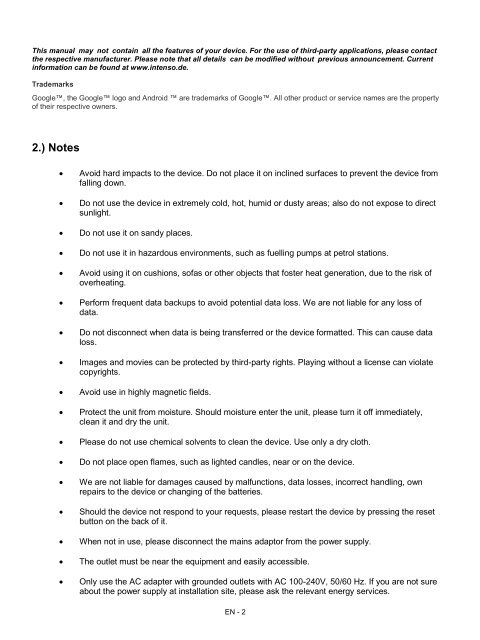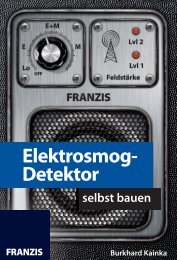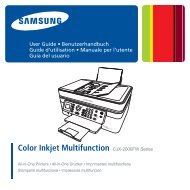INTENSO TAB 1004 - Voelkner
INTENSO TAB 1004 - Voelkner
INTENSO TAB 1004 - Voelkner
Create successful ePaper yourself
Turn your PDF publications into a flip-book with our unique Google optimized e-Paper software.
This manual may not contain all the features of your device. For the use of third-party applications, please contact<br />
the respective manufacturer. Please note that all details can be modified without previous announcement. Current<br />
information can be found at www.intenso.de.<br />
Trademarks<br />
Google, the Google logo and Android are trademarks of Google. All other product or service names are the property<br />
of their respective owners.<br />
2.) Notes<br />
<br />
<br />
<br />
<br />
<br />
<br />
<br />
<br />
<br />
<br />
<br />
<br />
<br />
<br />
<br />
<br />
<br />
Avoid hard impacts to the device. Do not place it on inclined surfaces to prevent the device from<br />
falling down.<br />
Do not use the device in extremely cold, hot, humid or dusty areas; also do not expose to direct<br />
sunlight.<br />
Do not use it on sandy places.<br />
Do not use it in hazardous environments, such as fuelling pumps at petrol stations.<br />
Avoid using it on cushions, sofas or other objects that foster heat generation, due to the risk of<br />
overheating.<br />
Perform frequent data backups to avoid potential data loss. We are not liable for any loss of<br />
data.<br />
Do not disconnect when data is being transferred or the device formatted. This can cause data<br />
loss.<br />
Images and movies can be protected by third-party rights. Playing without a license can violate<br />
copyrights.<br />
Avoid use in highly magnetic fields.<br />
Protect the unit from moisture. Should moisture enter the unit, please turn it off immediately,<br />
clean it and dry the unit.<br />
Please do not use chemical solvents to clean the device. Use only a dry cloth.<br />
Do not place open flames, such as lighted candles, near or on the device.<br />
We are not liable for damages caused by malfunctions, data losses, incorrect handling, own<br />
repairs to the device or changing of the batteries.<br />
Should the device not respond to your requests, please restart the device by pressing the reset<br />
button on the back of it.<br />
When not in use, please disconnect the mains adaptor from the power supply.<br />
The outlet must be near the equipment and easily accessible.<br />
Only use the AC adapter with grounded outlets with AC 100-240V, 50/60 Hz. If you are not sure<br />
about the power supply at installation site, please ask the relevant energy services.<br />
EN - 2