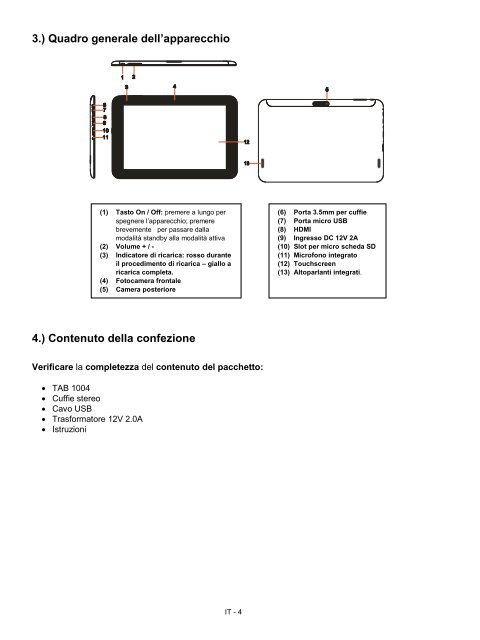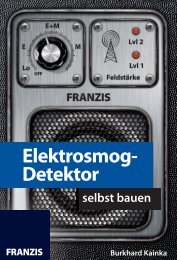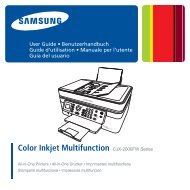INTENSO TAB 1004 - Voelkner
INTENSO TAB 1004 - Voelkner
INTENSO TAB 1004 - Voelkner
You also want an ePaper? Increase the reach of your titles
YUMPU automatically turns print PDFs into web optimized ePapers that Google loves.
3.) Quadro generale dell’apparecchio<br />
(1) Tasto On / Off: premere a lungo per<br />
spegnere l’apparecchio; premere<br />
brevemente per passare dalla<br />
modalità standby alla modalità attiva<br />
(2) Volume + / -<br />
(3) Indicatore di ricarica: rosso durante<br />
il procedimento di ricarica – giallo a<br />
ricarica completa.<br />
(4) Fotocamera frontale<br />
(5) Camera posteriore<br />
(6) Porta 3.5mm per cuffie<br />
(7) Porta micro USB<br />
(8) HDMI<br />
(9) Ingresso DC 12V 2A<br />
(10) Slot per micro scheda SD<br />
(11) Microfono integrato<br />
(12) Touchscreen<br />
(13) Altoparlanti integrati.<br />
4.) Contenuto della confezione<br />
Verificare la completezza del contenuto del pacchetto:<br />
<strong>TAB</strong> <strong>1004</strong><br />
Cuffie stereo<br />
Cavo USB<br />
Trasformatore 12V 2.0A<br />
Istruzioni<br />
IT - 4