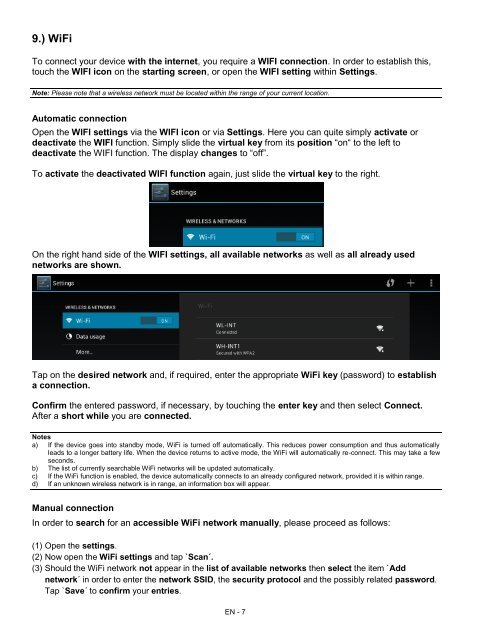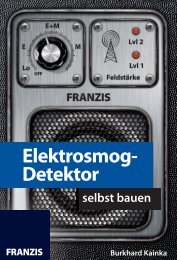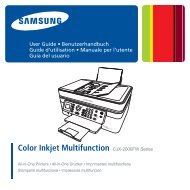INTENSO TAB 1004 - Voelkner
INTENSO TAB 1004 - Voelkner
INTENSO TAB 1004 - Voelkner
You also want an ePaper? Increase the reach of your titles
YUMPU automatically turns print PDFs into web optimized ePapers that Google loves.
9.) WiFi<br />
To connect your device with the internet, you require a WIFI connection. In order to establish this,<br />
touch the WIFI icon on the starting screen, or open the WIFI setting within Settings.<br />
Note: Please note that a wireless network must be located within the range of your current location.<br />
Automatic connection<br />
Open the WIFI settings via the WIFI icon or via Settings. Here you can quite simply activate or<br />
deactivate the WIFI function. Simply slide the virtual key from its position “on“ to the left to<br />
deactivate the WIFI function. The display changes to “off”.<br />
To activate the deactivated WIFI function again, just slide the virtual key to the right.<br />
On the right hand side of the WIFI settings, all available networks as well as all already used<br />
networks are shown.<br />
Tap on the desired network and, if required, enter the appropriate WiFi key (password) to establish<br />
a connection.<br />
Confirm the entered password, if necessary, by touching the enter key and then select Connect.<br />
After a short while you are connected.<br />
Notes<br />
a) If the device goes into standby mode, WiFi is turned off automatically. This reduces power consumption and thus automatically<br />
leads to a longer battery life. When the device returns to active mode, the WiFi will automatically re-connect. This may take a few<br />
seconds.<br />
b) The list of currently searchable WiFi networks will be updated automatically.<br />
c) If the WiFi function is enabled, the device automatically connects to an already configured network, provided it is within range.<br />
d) If an unknown wireless network is in range, an information box will appear.<br />
Manual connection<br />
In order to search for an accessible WiFi network manually, please proceed as follows:<br />
(1) Open the settings.<br />
(2) Now open the WiFi settings and tap `Scan´.<br />
(3) Should the WiFi network not appear in the list of available networks then select the item `Add<br />
network´ in order to enter the network SSID, the security protocol and the possibly related password.<br />
Tap `Save´ to confirm your entries.<br />
EN - 7