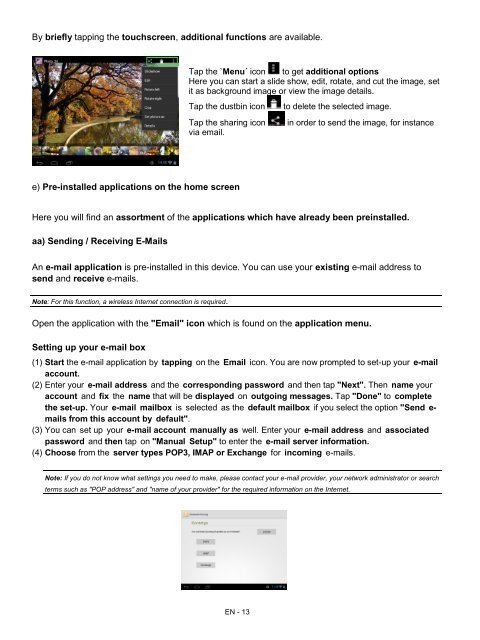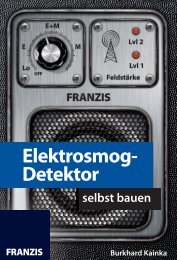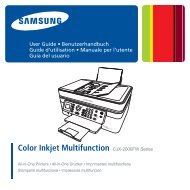INTENSO TAB 1004 - Voelkner
INTENSO TAB 1004 - Voelkner
INTENSO TAB 1004 - Voelkner
You also want an ePaper? Increase the reach of your titles
YUMPU automatically turns print PDFs into web optimized ePapers that Google loves.
By briefly tapping the touchscreen, additional functions are available.<br />
Tap the `Menu´ icon to get additional options<br />
Here you can start a slide show, edit, rotate, and cut the image, set<br />
it as background image or view the image details.<br />
Tap the dustbin icon<br />
Tap the sharing icon<br />
via email.<br />
to delete the selected image.<br />
in order to send the image, for instance<br />
e) Pre-installed applications on the home screen<br />
Here you will find an assortment of the applications which have already been preinstalled.<br />
aa) Sending / Receiving E-Mails<br />
An e-mail application is pre-installed in this device. You can use your existing e-mail address to<br />
send and receive e-mails.<br />
Note: For this function, a wireless Internet connection is required.<br />
Open the application with the "Email" icon which is found on the application menu.<br />
Setting up your e-mail box<br />
(1) Start the e-mail application by tapping on the Email icon. You are now prompted to set-up your e-mail<br />
account.<br />
(2) Enter your e-mail address and the corresponding password and then tap "Next". Then name your<br />
account and fix the name that will be displayed on outgoing messages. Tap "Done" to complete<br />
the set-up. Your e-mail mailbox is selected as the default mailbox if you select the option "Send e-<br />
mails from this account by default".<br />
(3) You can set up your e-mail account manually as well. Enter your e-mail address and associated<br />
password and then tap on "Manual Setup" to enter the e-mail server information.<br />
(4) Choose from the server types POP3, IMAP or Exchange for incoming e-mails.<br />
Note: If you do not know what settings you need to make, please contact your e-mail provider, your network administrator or search<br />
terms such as "POP address" and "name of your provider" for the required information on the Internet.<br />
EN - 13