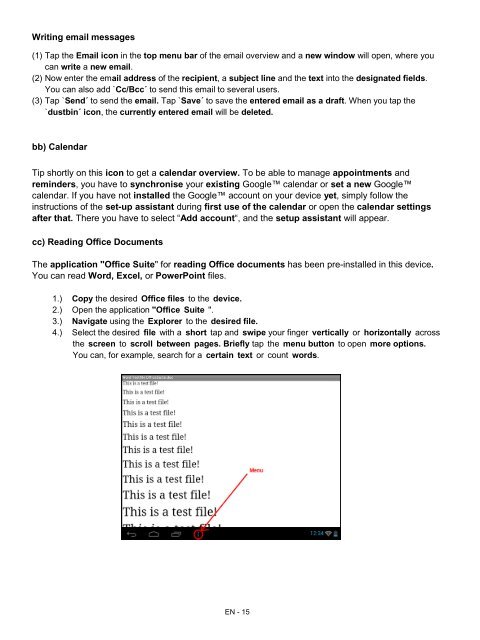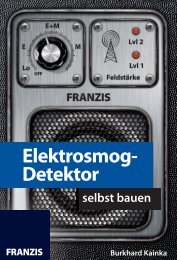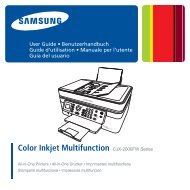INTENSO TAB 1004 - Voelkner
INTENSO TAB 1004 - Voelkner
INTENSO TAB 1004 - Voelkner
You also want an ePaper? Increase the reach of your titles
YUMPU automatically turns print PDFs into web optimized ePapers that Google loves.
Writing email messages<br />
(1) Tap the Email icon in the top menu bar of the email overview and a new window will open, where you<br />
can write a new email.<br />
(2) Now enter the email address of the recipient, a subject line and the text into the designated fields.<br />
You can also add `Cc/Bcc´ to send this email to several users.<br />
(3) Tap `Send´ to send the email. Tap `Save´ to save the entered email as a draft. When you tap the<br />
`dustbin´ icon, the currently entered email will be deleted.<br />
bb) Calendar<br />
Tip shortly on this icon to get a calendar overview. To be able to manage appointments and<br />
reminders, you have to synchronise your existing Google calendar or set a new Google<br />
calendar. If you have not installed the Google account on your device yet, simply follow the<br />
instructions of the set-up assistant during first use of the calendar or open the calendar settings<br />
after that. There you have to select “Add account“, and the setup assistant will appear.<br />
cc) Reading Office Documents<br />
The application "Office Suite" for reading Office documents has been pre-installed in this device.<br />
You can read Word, Excel, or PowerPoint files.<br />
1.) Copy the desired Office files to the device.<br />
2.) Open the application "Office Suite ".<br />
3.) Navigate using the Explorer to the desired file.<br />
4.) Select the desired file with a short tap and swipe your finger vertically or horizontally across<br />
the screen to scroll between pages. Briefly tap the menu button to open more options.<br />
You can, for example, search for a certain text or count words.<br />
EN - 15