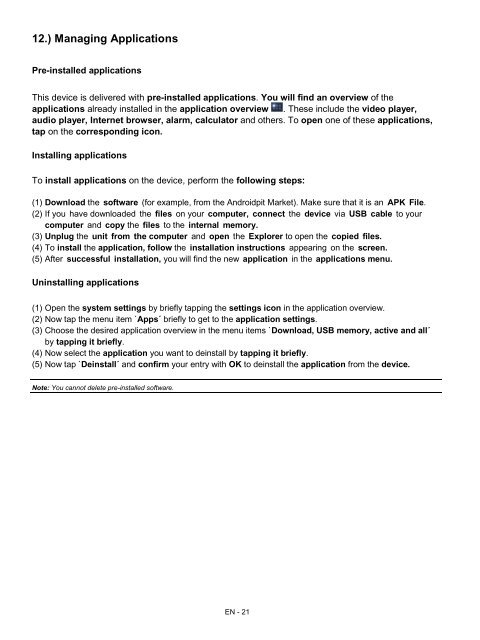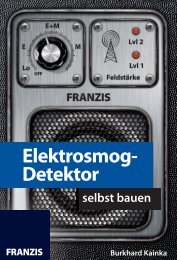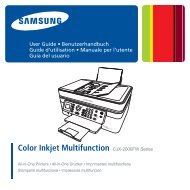INTENSO TAB 1004 - Voelkner
INTENSO TAB 1004 - Voelkner
INTENSO TAB 1004 - Voelkner
You also want an ePaper? Increase the reach of your titles
YUMPU automatically turns print PDFs into web optimized ePapers that Google loves.
12.) Managing Applications<br />
Pre-installed applications<br />
This device is delivered with pre-installed applications. You will find an overview of the<br />
applications already installed in the application overview . These include the video player,<br />
audio player, Internet browser, alarm, calculator and others. To open one of these applications,<br />
tap on the corresponding icon.<br />
Installing applications<br />
To install applications on the device, perform the following steps:<br />
(1) Download the software (for example, from the Androidpit Market). Make sure that it is an APK File.<br />
(2) If you have downloaded the files on your computer, connect the device via USB cable to your<br />
computer and copy the files to the internal memory.<br />
(3) Unplug the unit from the computer and open the Explorer to open the copied files.<br />
(4) To install the application, follow the installation instructions appearing on the screen.<br />
(5) After successful installation, you will find the new application in the applications menu.<br />
Uninstalling applications<br />
(1) Open the system settings by briefly tapping the settings icon in the application overview.<br />
(2) Now tap the menu item `Apps´ briefly to get to the application settings.<br />
(3) Choose the desired application overview in the menu items `Download, USB memory, active and all´<br />
by tapping it briefly.<br />
(4) Now select the application you want to deinstall by tapping it briefly.<br />
(5) Now tap `Deinstall´ and confirm your entry with OK to deinstall the application from the device.<br />
Note: You cannot delete pre-installed software.<br />
EN - 21