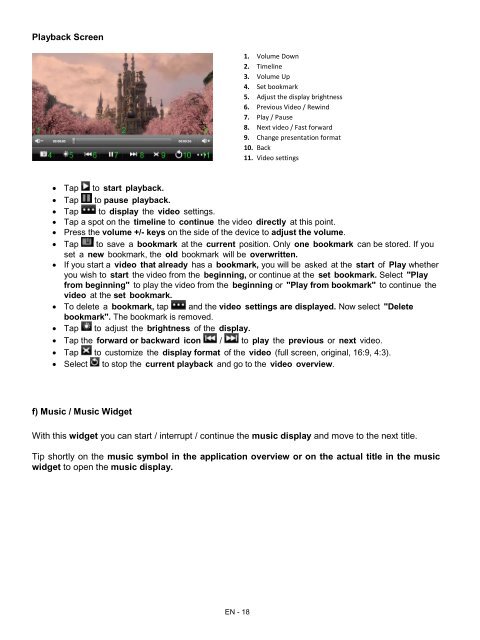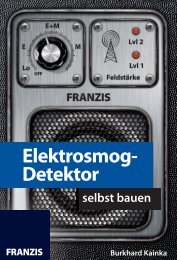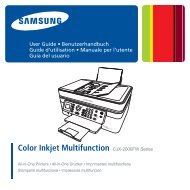INTENSO TAB 1004 - Voelkner
INTENSO TAB 1004 - Voelkner
INTENSO TAB 1004 - Voelkner
Create successful ePaper yourself
Turn your PDF publications into a flip-book with our unique Google optimized e-Paper software.
Playback Screen<br />
1. Volume Down<br />
2. Timeline<br />
3. Volume Up<br />
4. Set bookmark<br />
5. Adjust the display brightness<br />
6. Previous Video / Rewind<br />
7. Play / Pause<br />
8. Next video / Fast forward<br />
9. Change presentation format<br />
10. Back<br />
11. Video settings<br />
Tap to start playback.<br />
Tap to pause playback.<br />
Tap to display the video settings.<br />
Tap a spot on the timeline to continue the video directly at this point.<br />
Press the volume +/- keys on the side of the device to adjust the volume.<br />
Tap to save a bookmark at the current position. Only one bookmark can be stored. If you<br />
set a new bookmark, the old bookmark will be overwritten.<br />
If you start a video that already has a bookmark, you will be asked at the start of Play whether<br />
you wish to start the video from the beginning, or continue at the set bookmark. Select "Play<br />
from beginning" to play the video from the beginning or "Play from bookmark" to continue the<br />
video at the set bookmark.<br />
To delete a bookmark, tap and the video settings are displayed. Now select "Delete<br />
bookmark". The bookmark is removed.<br />
Tap to adjust the brightness of the display.<br />
Tap the forward or backward icon / to play the previous or next video.<br />
Tap to customize the display format of the video (full screen, original, 16:9, 4:3).<br />
Select to stop the current playback and go to the video overview.<br />
f) Music / Music Widget<br />
With this widget you can start / interrupt / continue the music display and move to the next title.<br />
Tip shortly on the music symbol in the application overview or on the actual title in the music<br />
widget to open the music display.<br />
EN - 18