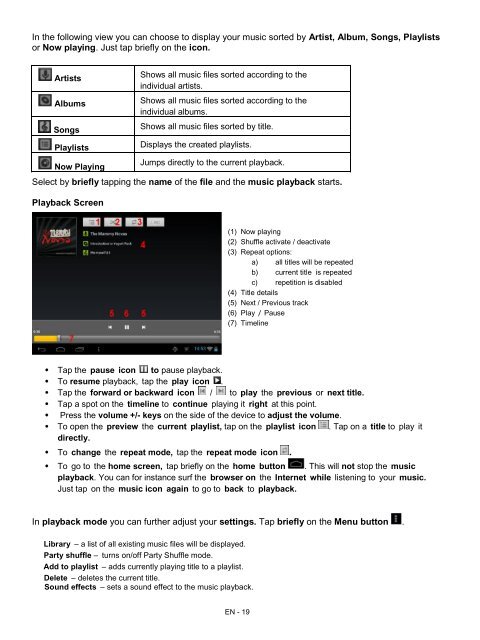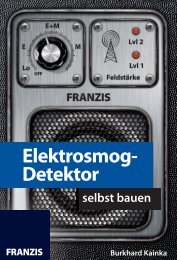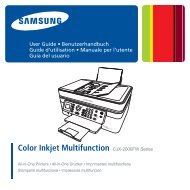INTENSO TAB 1004 - Voelkner
INTENSO TAB 1004 - Voelkner
INTENSO TAB 1004 - Voelkner
Create successful ePaper yourself
Turn your PDF publications into a flip-book with our unique Google optimized e-Paper software.
In the following view you can choose to display your music sorted by Artist, Album, Songs, Playlists<br />
or Now playing. Just tap briefly on the icon.<br />
Artists<br />
Albums<br />
Songs<br />
Playlists<br />
Now Playing<br />
Select by briefly tapping the name of the file and the music playback starts.<br />
Playback Screen<br />
Shows all music files sorted according to the<br />
individual artists.<br />
Shows all music files sorted according to the<br />
individual albums.<br />
Shows all music files sorted by title.<br />
Displays the created playlists.<br />
Jumps directly to the current playback.<br />
(1) Now playing<br />
(2) Shuffle activate / deactivate<br />
(3) Repeat options:<br />
a) all titles will be repeated<br />
b) current title is repeated<br />
c) repetition is disabled<br />
(4) Title details<br />
(5) Next / Previous track<br />
(6) Play / Pause<br />
(7) Timeline<br />
• Tap the pause icon to pause playback.<br />
• To resume playback, tap the play icon .<br />
• Tap the forward or backward icon / to play the previous or next title.<br />
• Tap a spot on the timeline to continue playing it right at this point.<br />
• Press the volume +/- keys on the side of the device to adjust the volume.<br />
• To open the preview the current playlist, tap on the playlist icon . Tap on a title to play it<br />
directly.<br />
• To change the repeat mode, tap the repeat mode icon .<br />
• To go to the home screen, tap briefly on the home button . This will not stop the music<br />
playback. You can for instance surf the browser on the Internet while listening to your music.<br />
Just tap on the music icon again to go to back to playback.<br />
In playback mode you can further adjust your settings. Tap briefly on the Menu button .<br />
Library – a list of all existing music files will be displayed.<br />
Party shuffle – turns on/off Party Shuffle mode.<br />
Add to playlist – adds currently playing title to a playlist.<br />
Delete – deletes the current title.<br />
Sound effects – sets a sound effect to the music playback.<br />
EN - 19