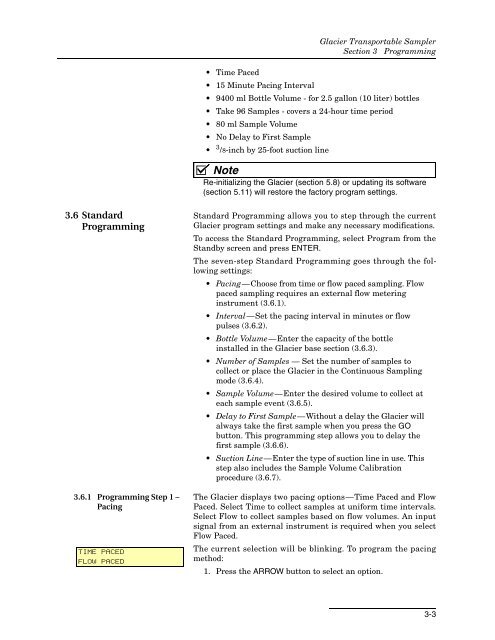Glacier Transportable Sampler - Isco
Glacier Transportable Sampler - Isco
Glacier Transportable Sampler - Isco
You also want an ePaper? Increase the reach of your titles
YUMPU automatically turns print PDFs into web optimized ePapers that Google loves.
<strong>Glacier</strong> <strong>Transportable</strong> <strong>Sampler</strong><br />
Section 3 Programming<br />
• Time Paced<br />
• 15 Minute Pacing Interval<br />
• 9400 ml Bottle Volume - for 2.5 gallon (10 liter) bottles<br />
• Take 96 Samples - covers a 24-hour time period<br />
• 80 ml Sample Volume<br />
• No Delay to First Sample<br />
• 3 /8-inch by 25-foot suction line<br />
Note<br />
Re-initializing the <strong>Glacier</strong> (section 5.8) or updating its software<br />
(section 5.11) will restore the factory program settings.<br />
3.6 Standard<br />
Programming<br />
3.6.1 Programming Step 1 –<br />
Pacing<br />
TIME PACED<br />
FLOW PACED<br />
Standard Programming allows you to step through the current<br />
<strong>Glacier</strong> program settings and make any necessary modifications.<br />
To access the Standard Programming, select Program from the<br />
Standby screen and press ENTER.<br />
The seven-step Standard Programming goes through the following<br />
settings:<br />
• Pacing—Choose from time or flow paced sampling. Flow<br />
paced sampling requires an external flow metering<br />
instrument (3.6.1).<br />
• Interval—Set the pacing interval in minutes or flow<br />
pulses (3.6.2).<br />
• Bottle Volume—Enter the capacity of the bottle<br />
installed in the <strong>Glacier</strong> base section (3.6.3).<br />
• Number of Samples — Set the number of samples to<br />
collect or place the <strong>Glacier</strong> in the Continuous Sampling<br />
mode (3.6.4).<br />
• Sample Volume—Enter the desired volume to collect at<br />
each sample event (3.6.5).<br />
• Delay to First Sample—Without a delay the <strong>Glacier</strong> will<br />
always take the first sample when you press the GO<br />
button. This programming step allows you to delay the<br />
first sample (3.6.6).<br />
• Suction Line—Enter the type of suction line in use. This<br />
step also includes the Sample Volume Calibration<br />
procedure (3.6.7).<br />
The <strong>Glacier</strong> displays two pacing options—Time Paced and Flow<br />
Paced. Select Time to collect samples at uniform time intervals.<br />
Select Flow to collect samples based on flow volumes. An input<br />
signal from an external instrument is required when you select<br />
Flow Paced.<br />
The current selection will be blinking. To program the pacing<br />
method:<br />
1. Press the ARROW button to select an option.<br />
3-3