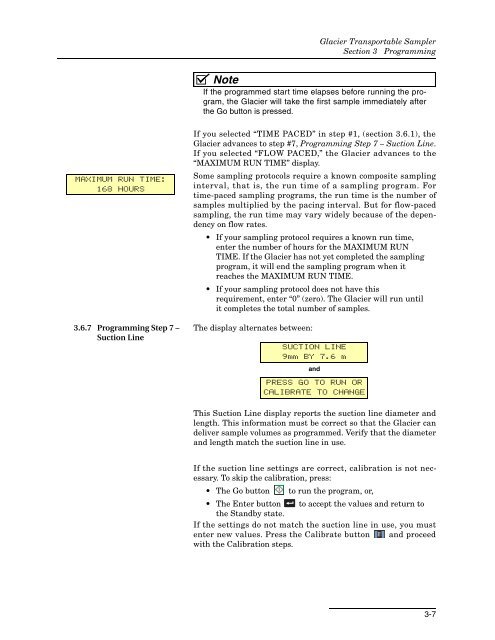Glacier Transportable Sampler - Isco
Glacier Transportable Sampler - Isco
Glacier Transportable Sampler - Isco
Create successful ePaper yourself
Turn your PDF publications into a flip-book with our unique Google optimized e-Paper software.
<strong>Glacier</strong> <strong>Transportable</strong> <strong>Sampler</strong><br />
Section 3 Programming<br />
Note<br />
If the programmed start time elapses before running the program,<br />
the <strong>Glacier</strong> will take the first sample immediately after<br />
the Go button is pressed.<br />
MAXIMUM RUN TIME:<br />
168 HOURS<br />
3.6.7 Programming Step 7 –<br />
Suction Line<br />
If you selected “TIME PACED” in step #1, (section 3.6.1), the<br />
<strong>Glacier</strong> advances to step #7, Programming Step 7 – Suction Line.<br />
If you selected “FLOW PACED,” the <strong>Glacier</strong> advances to the<br />
“MAXIMUM RUN TIME” display.<br />
Some sampling protocols require a known composite sampling<br />
interval, that is, the run time of a sampling program. For<br />
time-paced sampling programs, the run time is the number of<br />
samples multiplied by the pacing interval. But for flow-paced<br />
sampling, the run time may vary widely because of the dependency<br />
on flow rates.<br />
• If your sampling protocol requires a known run time,<br />
enter the number of hours for the MAXIMUM RUN<br />
TIME. If the <strong>Glacier</strong> has not yet completed the sampling<br />
program, it will end the sampling program when it<br />
reaches the MAXIMUM RUN TIME.<br />
• If your sampling protocol does not have this<br />
requirement, enter “0” (zero). The <strong>Glacier</strong> will run until<br />
it completes the total number of samples.<br />
The display alternates between:<br />
SUCTION LINE<br />
9mm BY 7.6 m<br />
and<br />
PRESS GO TO RUN OR<br />
CALIBRATE TO CHANGE<br />
This Suction Line display reports the suction line diameter and<br />
length. This information must be correct so that the <strong>Glacier</strong> can<br />
deliver sample volumes as programmed. Verify that the diameter<br />
and length match the suction line in use.<br />
If the suction line settings are correct, calibration is not necessary.<br />
To skip the calibration, press:<br />
• The Go button to run the program, or,<br />
• The Enter button to accept the values and return to<br />
the Standby state.<br />
If the settings do not match the suction line in use, you must<br />
enter new values. Press the Calibrate button and proceed<br />
with the Calibration steps.<br />
3-7