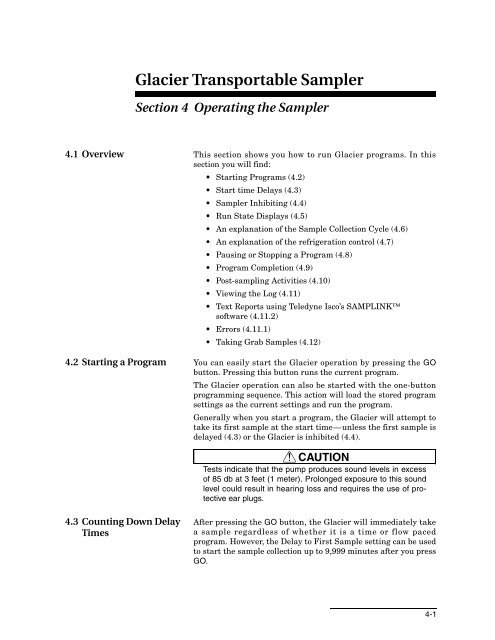Glacier Transportable Sampler - Isco
Glacier Transportable Sampler - Isco
Glacier Transportable Sampler - Isco
You also want an ePaper? Increase the reach of your titles
YUMPU automatically turns print PDFs into web optimized ePapers that Google loves.
<strong>Glacier</strong> <strong>Transportable</strong> <strong>Sampler</strong><br />
Section 4 Operating the <strong>Sampler</strong><br />
4.1 Overview This section shows you how to run <strong>Glacier</strong> programs. In this<br />
section you will find:<br />
• Starting Programs (4.2)<br />
• Start time Delays (4.3)<br />
• <strong>Sampler</strong> Inhibiting (4.4)<br />
• Run State Displays (4.5)<br />
• An explanation of the Sample Collection Cycle (4.6)<br />
• An explanation of the refrigeration control (4.7)<br />
• Pausing or Stopping a Program (4.8)<br />
• Program Completion (4.9)<br />
• Post-sampling Activities (4.10)<br />
• Viewing the Log (4.11)<br />
• Text Reports using Teledyne <strong>Isco</strong>’s SAMPLINK<br />
software (4.11.2)<br />
• Errors (4.11.1)<br />
• Taking Grab Samples (4.12)<br />
4.2 Starting a Program You can easily start the <strong>Glacier</strong> operation by pressing the GO<br />
button. Pressing this button runs the current program.<br />
The <strong>Glacier</strong> operation can also be started with the one-button<br />
programming sequence. This action will load the stored program<br />
settings as the current settings and run the program.<br />
Generally when you start a program, the <strong>Glacier</strong> will attempt to<br />
take its first sample at the start time—unless the first sample is<br />
delayed (4.3) or the <strong>Glacier</strong> is inhibited (4.4).<br />
CAUTION<br />
Tests indicate that the pump produces sound levels in excess<br />
of 85 db at 3 feet (1 meter). Prolonged exposure to this sound<br />
level could result in hearing loss and requires the use of protective<br />
ear plugs.<br />
4.3 Counting Down Delay<br />
Times<br />
After pressing the GO button, the <strong>Glacier</strong> will immediately take<br />
a sample regardless of whether it is a time or flow paced<br />
program. However, the Delay to First Sample setting can be used<br />
to start the sample collection up to 9,999 minutes after you press<br />
GO.<br />
4-1