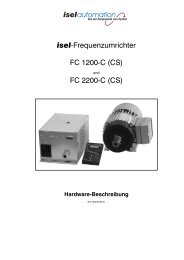isel-CNC Machine - Bedienungsanleitungen / Manuals isel
isel-CNC Machine - Bedienungsanleitungen / Manuals isel
isel-CNC Machine - Bedienungsanleitungen / Manuals isel
You also want an ePaper? Increase the reach of your titles
YUMPU automatically turns print PDFs into web optimized ePapers that Google loves.
<strong>isel</strong>-<strong>CNC</strong> <strong>Machine</strong> CPV<br />
Replacing the Fuses<br />
Pull the mains plug before changing any fuse!<br />
Access to the main fuses of the machine ➅ is provided from the outside. They are located<br />
directly beside the mains plug.<br />
To replace the other fuses,<br />
remove the rear panel. There you<br />
find:<br />
will<br />
➀<br />
➁<br />
➂<br />
➃<br />
➄<br />
➅<br />
➆<br />
Power output stages<br />
Power block<br />
Terminal board<br />
Frequency converter<br />
Terminal block<br />
Mains input with main switch<br />
SK module<br />
Positions of the fuses ...<br />
... at mains input ➅ ... in the SK module ➆ ... in the power block ➁<br />
2 x 10 A, HBD slow-blow 2.5 V/ 250 V 4 x 10 A/80 V<br />
Triangular wrench<br />
For special cases (if a switch is defective or in case of power failure etc.), you can open the<br />
cover interlock manually using the triangular wrench.<br />
1. Switch off the machine and lift the machine.<br />
2. Remove the four screws and the shield in the bottom plate.<br />
3. Insert the triangular wrench into the interlock<br />
from below and turn it around half a turn to the<br />
left without applying excessive force.<br />
Do not operate the<br />
machine in this state.<br />
Hole to the keyswitch (from below)<br />
18