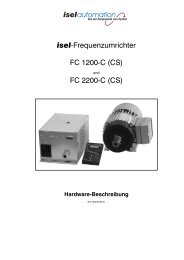isel-CNC Machine - Bedienungsanleitungen / Manuals isel
isel-CNC Machine - Bedienungsanleitungen / Manuals isel
isel-CNC Machine - Bedienungsanleitungen / Manuals isel
You also want an ePaper? Increase the reach of your titles
YUMPU automatically turns print PDFs into web optimized ePapers that Google loves.
<strong>isel</strong>-<strong>CNC</strong> <strong>Machine</strong> CPV<br />
1N4148<br />
2k2<br />
X1.xx<br />
Limit switch<br />
(+ 24 V switching)<br />
X1.18<br />
GND<br />
Signal input of limit switch<br />
Programming example: Reading of signal input<br />
Base address<br />
300h<br />
Address of input port 2<br />
30Eh<br />
Input statements in Borland C inportb(0x30E)<br />
If the limit switch is properly installed and operates correctly, the data bits are 0. An<br />
activating or not connected switch will set the corresponding data bit to 1.<br />
- Reference switch signal input<br />
The numerical axes can be traversed to their zero or reference point by evaluating the<br />
reference point signal inputs. When approaching the reference point, all positioning<br />
commands will refer to this machine zero point in absolute dimensions or to a zero point<br />
later defined via software.<br />
2k2<br />
X1.xx<br />
Reference switch<br />
(+ 24 V switching)<br />
1N4148<br />
X1.18<br />
GND<br />
Reference switch signal input<br />
Programming example: Reading of signal input<br />
Base address<br />
300h<br />
Address of input port 1<br />
30Ch<br />
Input statement in Borland C inportb(0x30C)<br />
If the reference switch is installed correctly, the data bits will indicate the values 1 to 4; an<br />
activated or not connected switch will set the corresponding data bit to 1.<br />
30