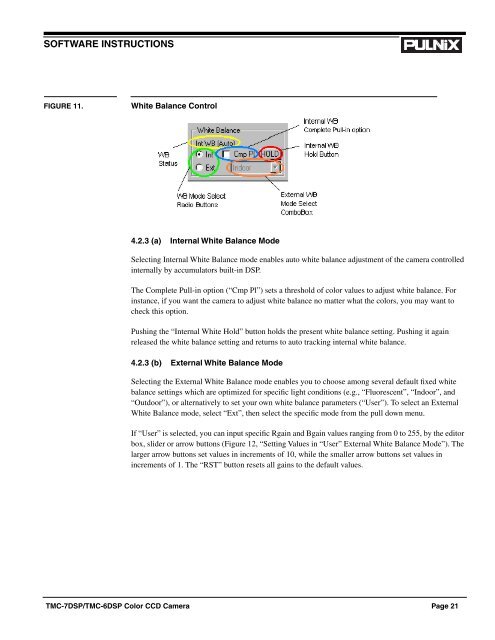TMC-7DSP/TMC-6DSP Color CCD Camera ... - Site ftp Elvitec
TMC-7DSP/TMC-6DSP Color CCD Camera ... - Site ftp Elvitec
TMC-7DSP/TMC-6DSP Color CCD Camera ... - Site ftp Elvitec
You also want an ePaper? Increase the reach of your titles
YUMPU automatically turns print PDFs into web optimized ePapers that Google loves.
SOFTWARE INSTRUCTIONS<br />
FIGURE 11.<br />
White Balance Control<br />
4.2.3 (a) Internal White Balance Mode<br />
Selecting Internal White Balance mode enables auto white balance adjustment of the camera controlled<br />
internally by accumulators built-in DSP.<br />
The Complete Pull-in option (“Cmp Pl”) sets a threshold of color values to adjust white balance. For<br />
instance, if you want the camera to adjust white balance no matter what the colors, you may want to<br />
check this option.<br />
Pushing the “Internal White Hold” button holds the present white balance setting. Pushing it again<br />
released the white balance setting and returns to auto tracking internal white balance.<br />
4.2.3 (b) External White Balance Mode<br />
Selecting the External White Balance mode enables you to choose among several default fixed white<br />
balance settings which are optimized for specific light conditions (e.g., “Fluorescent”, “Indoor”, and<br />
“Outdoor”), or alternatively to set your own white balance parameters (“User”). To select an External<br />
White Balance mode, select “Ext”, then select the specific mode from the pull down menu.<br />
If “User” is selected, you can input specific Rgain and Bgain values ranging from 0 to 255, by the editor<br />
box, slider or arrow buttons (Figure 12, “Setting Values in “User” External White Balance Mode”). The<br />
larger arrow buttons set values in increments of 10, while the smaller arrow buttons set values in<br />
increments of 1. The “RST” button resets all gains to the default values.<br />
<strong>TMC</strong>-<strong>7DSP</strong>/<strong>TMC</strong>-<strong>6DSP</strong> <strong>Color</strong> <strong>CCD</strong> <strong>Camera</strong> Page 21