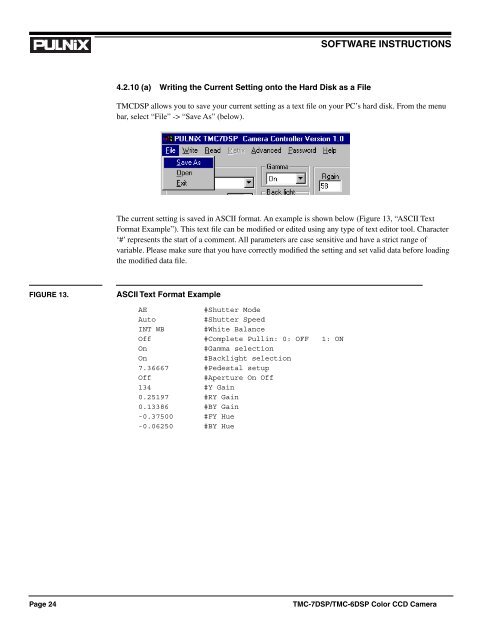TMC-7DSP/TMC-6DSP Color CCD Camera ... - Site ftp Elvitec
TMC-7DSP/TMC-6DSP Color CCD Camera ... - Site ftp Elvitec
TMC-7DSP/TMC-6DSP Color CCD Camera ... - Site ftp Elvitec
Create successful ePaper yourself
Turn your PDF publications into a flip-book with our unique Google optimized e-Paper software.
SOFTWARE INSTRUCTIONS<br />
4.2.10 (a) Writing the Current Setting onto the Hard Disk as a File<br />
<strong>TMC</strong>DSP allows you to save your current setting as a text file on your PC’s hard disk. From the menu<br />
bar, select “File” -> “Save As” (below).<br />
The current setting is saved in ASCII format. An example is shown below (Figure 13, “ASCII Text<br />
Format Example”). This text file can be modified or edited using any type of text editor tool. Character<br />
‘#’ represents the start of a comment. All parameters are case sensitive and have a strict range of<br />
variable. Please make sure that you have correctly modified the setting and set valid data before loading<br />
the modified data file.<br />
FIGURE 13.<br />
ASCII Text Format Example<br />
AE<br />
#Shutter Mode<br />
Auto<br />
#Shutter Speed<br />
INT WB<br />
#White Balance<br />
Off #Complete Pullin: 0: OFF 1: ON<br />
On<br />
#Gamma selection<br />
On<br />
#Backlight selection<br />
7.36667 #Pedestal setup<br />
Off<br />
#Aperture On Off<br />
134 #Y Gain<br />
0.25197 #RY Gain<br />
0.13386 #BY Gain<br />
-0.37500 #FY Hue<br />
-0.06250 #BY Hue<br />
Page 24<br />
<strong>TMC</strong>-<strong>7DSP</strong>/<strong>TMC</strong>-<strong>6DSP</strong> <strong>Color</strong> <strong>CCD</strong> <strong>Camera</strong>