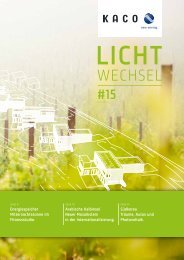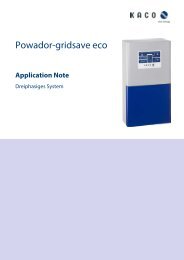Installation Instructions - KACO new energy, Inc.
Installation Instructions - KACO new energy, Inc.
Installation Instructions - KACO new energy, Inc.
You also want an ePaper? Increase the reach of your titles
YUMPU automatically turns print PDFs into web optimized ePapers that Google loves.
Configuration and Operation<br />
8.1.3 Control keys<br />
You operate the inverter using the 4-way key and the OK and ESC control keys.<br />
8.1.3.1 Desktop<br />
Opening the menu<br />
↻ The inverter is operating.<br />
↻ The LCD is showing the desktop.<br />
Press the right arrow key.<br />
» The menu opens up over the desktop from left to right.<br />
Displaying the daily output<br />
↻ The inverter is operating.<br />
↻ The LCD is showing the desktop.<br />
Press the down arrow key.<br />
» The LCD displays the daily yield in a diagram.<br />
To return to the desktop, press any key.<br />
8.1.3.2 Inverter menu<br />
Selecting a menu item<br />
↻ You have left the desktop. The inverter displays the menu.<br />
Use the up and down arrow keys.<br />
Opening a menu item or a setting<br />
<br />
Use the right arrow key and the OK key.<br />
Jump to the next higher menu level/discard changes<br />
<br />
Press the left arrow key or the ESC key.<br />
Selecting an option<br />
<br />
Use the right and left arrow keys.<br />
Changing an option/the value of an input field<br />
<br />
Use the keys with the up and down arrows.<br />
Saving changed settings<br />
<br />
Press the OK key.<br />
Page 28 <strong>Installation</strong> <strong>Instructions</strong> blueplanet XP10U-H4