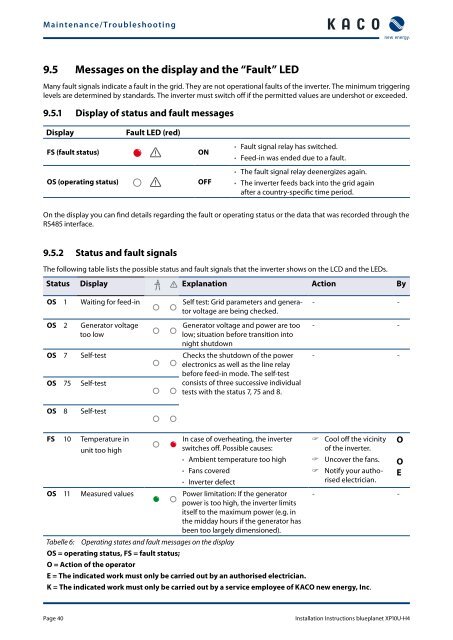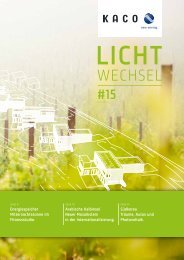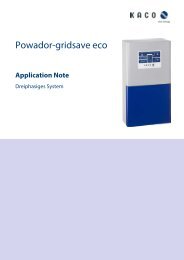Installation Instructions - KACO new energy, Inc.
Installation Instructions - KACO new energy, Inc.
Installation Instructions - KACO new energy, Inc.
You also want an ePaper? Increase the reach of your titles
YUMPU automatically turns print PDFs into web optimized ePapers that Google loves.
Maintenance/Troubleshooting<br />
9.5 Messages on the display and the “Fault” LED<br />
Many fault signals indicate a fault in the grid. They are not operational faults of the inverter. The minimum triggering<br />
levels are determined by standards. The inverter must switch off if the permitted values are undershot or exceeded.<br />
9.5.1 Display of status and fault messages<br />
Display<br />
FS (fault status)<br />
OS (operating status)<br />
Fault LED (red)<br />
ON<br />
OFF<br />
• Fault signal relay has switched.<br />
• Feed-in was ended due to a fault.<br />
• The fault signal relay deenergizes again.<br />
• The inverter feeds back into the grid again<br />
after a country-specific time period.<br />
On the display you can find details regarding the fault or operating status or the data that was recorded through the<br />
RS485 interface.<br />
9.5.2 Status and fault signals<br />
The following table lists the possible status and fault signals that the inverter shows on the LCD and the LEDs.<br />
Status Display Explanation Action By<br />
OS 1 Waiting for feed-in Self test: Grid parameters and generator<br />
voltage are being checked.<br />
OS 2 Generator voltage<br />
too low<br />
Generator voltage and power are too<br />
low; situation before transition into<br />
night shutdown<br />
OS<br />
OS<br />
7<br />
75<br />
Self-test<br />
Self-test<br />
Checks the shutdown of the power<br />
electronics as well as the line relay<br />
before feed-in mode. The self-test<br />
consists of three successive individual<br />
tests with the status 7, 75 and 8.<br />
- -<br />
- -<br />
- -<br />
OS 8 Self-test<br />
FS 10 Temperature in<br />
unit too high<br />
In case of overheating, the inverter<br />
switches off. Possible causes:<br />
• Ambient temperature too high<br />
• Fans covered<br />
• Inverter defect<br />
OS 11 Measured values Power limitation: If the generator<br />
power is too high, the inverter limits<br />
itself to the maximum power (e.g. in<br />
the midday hours if the generator has<br />
been too largely dimensioned).<br />
<br />
<br />
<br />
Cool off the vicinity<br />
of the inverter.<br />
Uncover the fans.<br />
Notify your authorised<br />
electrician.<br />
O<br />
O<br />
E<br />
- -<br />
Tabelle 6: Operating states and fault messages on the display<br />
OS = operating status, FS = fault status;<br />
O = Action of the operator<br />
E = The indicated work must only be carried out by an authorised electrician.<br />
K = The indicated work must only be carried out by a service employee of <strong>KACO</strong> <strong>new</strong> <strong>energy</strong>, <strong>Inc</strong>.<br />
Page 40 <strong>Installation</strong> <strong>Instructions</strong> blueplanet XP10U-H4