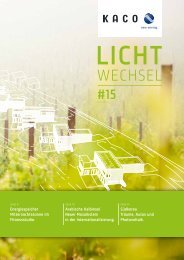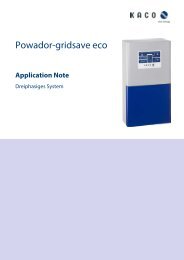Installation Instructions - KACO new energy, Inc.
Installation Instructions - KACO new energy, Inc.
Installation Instructions - KACO new energy, Inc.
Create successful ePaper yourself
Turn your PDF publications into a flip-book with our unique Google optimized e-Paper software.
Shutdown/Disassembly<br />
Authorised electrician<br />
11 Shutdown/Disassembly<br />
11.1 Shutting down the inverter<br />
DANGER<br />
Lethal voltages are still present in the terminals and leads of the inverter even after the<br />
inverter has been switched off and disconnected.<br />
Severe injuries or death if the leads and terminals in the inverter are touched.<br />
When there is irradiance, DC voltage is present on the open ends of the DC leads. Arcing may occur<br />
if the DC leads are disconnected while under a load.<br />
› It is absolutely necessary that the shutdown sequence be carried out in the correct order.<br />
› After shutdown, wait at least 30 minutes before working on the inverter.<br />
› When working on photovoltaic modules, in addition to disconnecting from the grid, always<br />
disconnect the DC main switch.<br />
Disconnecting the grid voltage is not enough.<br />
Shutdown sequence<br />
1. Switch off the grid voltage by deactivating the external circuit breakers.<br />
2. Disconnect the PV generator using the DC disconnector.<br />
DANGER! The DC leads remain live.<br />
Ensure that there is no voltage present on the grid connection terminals.<br />
11.2 Deinstalling the inverter<br />
↻ Shut down the inverter.<br />
1. Open the connection area.<br />
2. Remove the interface cables.<br />
3. Detach DC connection plugs.<br />
4. Detach AC connection leads from the connection terminals.<br />
5. Pull out the leads.<br />
» The deinstallation of the inverter is complete. Continue with dismantling.<br />
11.3 Dismantling the inverter<br />
↻<br />
Shut down the inverter.<br />
↻ Deinstall the inverter.<br />
1. Detach screw from the detachment protector.<br />
2. Remove the inverter from the mounting plate.<br />
3. Securely pack the inverter if it is to be further used,<br />
or<br />
have the inverter professionally disposed of.<br />
Page 46 <strong>Installation</strong> <strong>Instructions</strong> blueplanet XP10U-H4