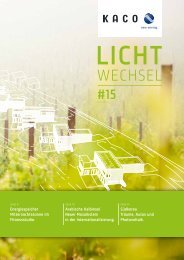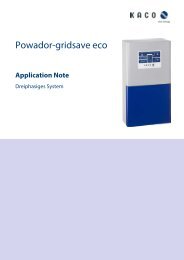Installation Instructions - KACO new energy, Inc.
Installation Instructions - KACO new energy, Inc.
Installation Instructions - KACO new energy, Inc.
Create successful ePaper yourself
Turn your PDF publications into a flip-book with our unique Google optimized e-Paper software.
Configuration and Operation<br />
8.3.2 Menu structure<br />
Icons used:<br />
0 1 2 3<br />
Menu level (0, 1, 2, 3) Password-protected menu<br />
Display menu<br />
Option menu<br />
Submenu available<br />
Menu<br />
level<br />
Display/settings<br />
Action in this menu/meaning<br />
Desktop Desktop<br />
0 1 2 3<br />
“Measurements” menu<br />
<br />
<br />
Press the right arrow key.<br />
Open the menu: Press the right arrow key or the OK key.<br />
0 1 2 3<br />
Generator Displays the DC-side voltage, amperage and power.<br />
0 1 2 3<br />
Grid Displays the AC-side voltage, amperage and power.<br />
0 1 2 3<br />
Unit temperature Displays the temperature in the inverter housing.<br />
0 1 2 3<br />
Yield counter<br />
Displays the yield in kWh.<br />
<br />
Reset the counter using the “Reset” key.<br />
0 1 2 3<br />
Yield today Displays the yield of the current day up to now.<br />
0 1 2 3<br />
Total yield Displays the total yield up to now.<br />
0 1 2 3<br />
CO2 savings Displays the calculated CO 2<br />
savings (in kg).<br />
0 1 2 3<br />
Oper. hours counter<br />
Displays the duration of operation in hours.<br />
<br />
Reset the counter using the “Reset” key.<br />
0 1 2 3<br />
Oper. time today Displays the duration of operation on the current day.<br />
0 1 2 3<br />
Total op. time Displays the total operating time.<br />
0 1 2 3<br />
Log data view<br />
0 1 2 3<br />
Daily view<br />
Open the menu: Press the right arrow key or<br />
the OK key.<br />
Displays the recorded operating data graphically.<br />
1. Select the measured value to be displayed.<br />
Supported measured values:<br />
• Grid power P(grid)<br />
• DC power per string P(PV) 1-2<br />
• DC voltage per string U(PV) 1-2<br />
• Unit temperature<br />
2. Select a date.<br />
3. Press the OK key.<br />
» The display shows the selected data.<br />
<br />
Press any key to return to the previous menu.<br />
Page 30 <strong>Installation</strong> <strong>Instructions</strong> blueplanet XP10U-H4