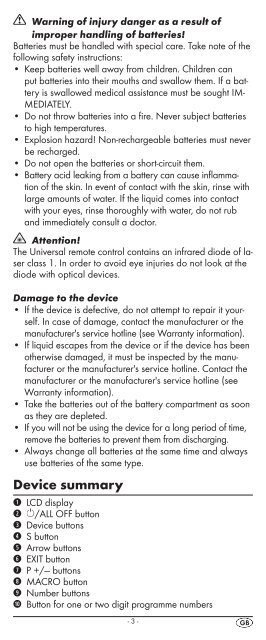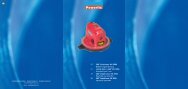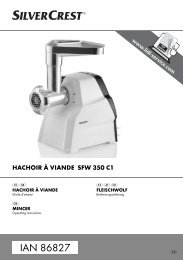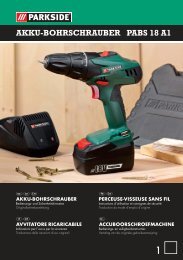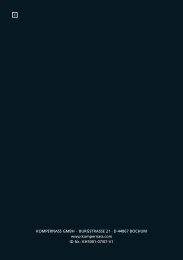IAN 75092 IAN 75092 - Kompernass
IAN 75092 IAN 75092 - Kompernass
IAN 75092 IAN 75092 - Kompernass
Create successful ePaper yourself
Turn your PDF publications into a flip-book with our unique Google optimized e-Paper software.
Warning of injury danger as a result of<br />
improper handling of batteries!<br />
Batteries must be handled with special care. Take note of the<br />
following safety instructions:<br />
• Keep batteries well away from children. Children can<br />
put batteries into their mouths and swallow them. If a battery<br />
is swallowed medical assistance must be sought IM-<br />
MEDIATELY.<br />
• Do not throw batteries into a fire. Never subject batteries<br />
to high temperatures.<br />
• Explosion hazard! Non-rechargeable batteries must never<br />
be recharged.<br />
• Do not open the batteries or short-circuit them.<br />
• Battery acid leaking from a battery can cause inflammation<br />
of the skin. In event of contact with the skin, rinse with<br />
large amounts of water. If the liquid comes into contact<br />
with your eyes, rinse thoroughly with water, do not rub<br />
and immediately consult a doctor.<br />
Attention!<br />
The Universal remote control contains an infrared diode of laser<br />
class 1. In order to avoid eye injuries do not look at the<br />
diode with optical devices.<br />
Damage to the device<br />
• If the device is defective, do not attempt to repair it yourself.<br />
In case of damage, contact the manufacturer or the<br />
manufacturer's service hotline (see Warranty information).<br />
• If liquid escapes from the device or if the device has been<br />
otherwise damaged, it must be inspected by the manufacturer<br />
or the manufacturer's service hotline. Contact the<br />
manufacturer or the manufacturer's service hotline (see<br />
Warranty information).<br />
• Take the batteries out of the battery compartment as soon<br />
as they are depleted.<br />
• If you will not be using the device for a long period of time,<br />
remove the batteries to prevent them from discharging.<br />
• Always change all batteries at the same time and always<br />
use batteries of the same type.<br />
Device summary<br />
q LCD display<br />
w /ALL OFF button<br />
e Device buttons<br />
r S button<br />
t Arrow buttons<br />
y EXIT button<br />
u P +/— buttons<br />
i MACRO button<br />
o Number buttons<br />
a Button for one or two digit programme numbers<br />
- 3 -