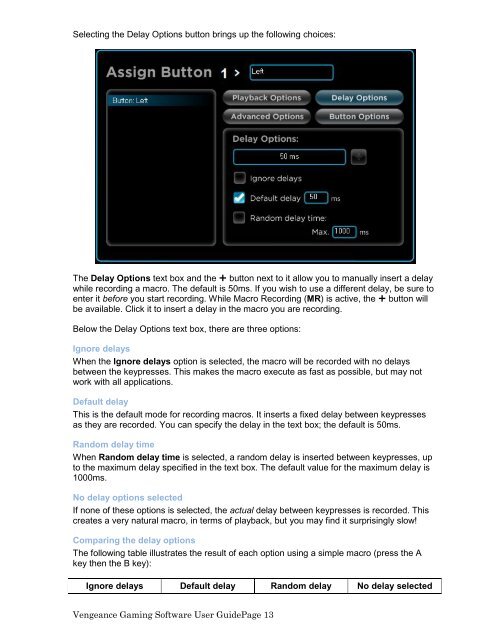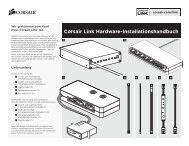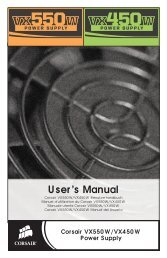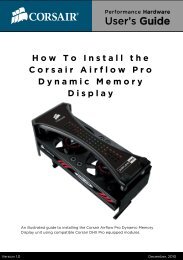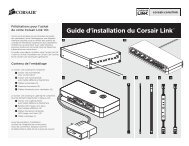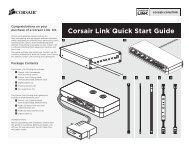Using the Vengeance Gaming Software - Corsair
Using the Vengeance Gaming Software - Corsair
Using the Vengeance Gaming Software - Corsair
Create successful ePaper yourself
Turn your PDF publications into a flip-book with our unique Google optimized e-Paper software.
Selecting <strong>the</strong> Delay Options button brings up <strong>the</strong> following choices:<br />
The Delay Options text box and <strong>the</strong> � button next to it allow you to manually insert a delay<br />
while recording a macro. The default is 50ms. If you wish to use a different delay, be sure to<br />
enter it before you start recording. While Macro Recording (MR) is active, <strong>the</strong> � button will<br />
be available. Click it to insert a delay in <strong>the</strong> macro you are recording.<br />
Below <strong>the</strong> Delay Options text box, <strong>the</strong>re are three options:<br />
Ignore delays<br />
When <strong>the</strong> Ignore delays option is selected, <strong>the</strong> macro will be recorded with no delays<br />
between <strong>the</strong> keypresses. This makes <strong>the</strong> macro execute as fast as possible, but may not<br />
work with all applications.<br />
Default delay<br />
This is <strong>the</strong> default mode for recording macros. It inserts a fixed delay between keypresses<br />
as <strong>the</strong>y are recorded. You can specify <strong>the</strong> delay in <strong>the</strong> text box; <strong>the</strong> default is 50ms.<br />
Random delay time<br />
When Random delay time is selected, a random delay is inserted between keypresses, up<br />
to <strong>the</strong> maximum delay specified in <strong>the</strong> text box. The default value for <strong>the</strong> maximum delay is<br />
1000ms.<br />
No delay options selected<br />
If none of <strong>the</strong>se options is selected, <strong>the</strong> actual delay between keypresses is recorded. This<br />
creates a very natural macro, in terms of playback, but you may find it surprisingly slow!<br />
Comparing <strong>the</strong> delay options<br />
The following table illustrates <strong>the</strong> result of each option using a simple macro (press <strong>the</strong> A<br />
key <strong>the</strong>n <strong>the</strong> B key):<br />
Ignore delays Default delay Random delay No delay selected<br />
<strong>Vengeance</strong> <strong>Gaming</strong> <strong>Software</strong> User GuidePage 13